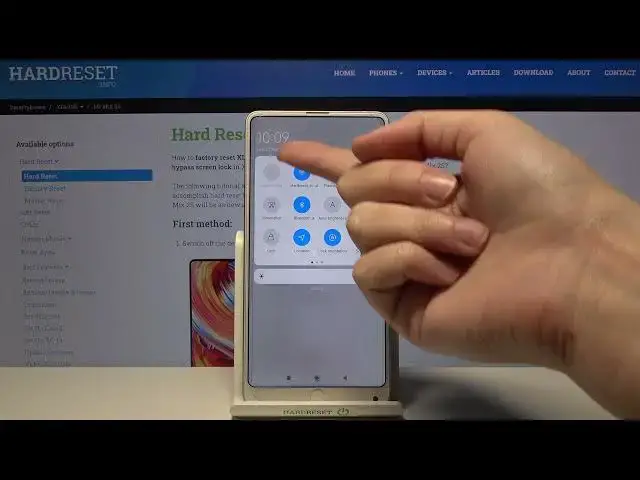
How to Switch On/Off Location Tags in XIAOMI Mi Mix 2S – Camera Location Options
Apr 20, 2024
Learn more about XIAOMI Mi Mix 2S
https://www.hardreset.info/devices/xiaomi/xiaomi-mi-mix-2s/
Want to know more information about the photos you take with your XIAOMI Mi Mix 2S? Thanks to the tag location option, you will know where and at what time a given photo was taken. This is a handy option that comes in handy in many situations. Find out how to turn it on and off at any time. Our experts will guide you through the entire setup process. Watch our tutorial carefully and take advantage of this super useful feature. Visit also our HardReset.info YT channel and discover lots of useful XIAOMI Mi Mix 2S tutorials.
How to Switch On Location Tags in XIAOMI Mi Mix 2S? How to Switch Off Location Tags in XIAOMI Mi Mix 2S? How to Enable Location Tags in XIAOMI Mi Mix 2S? How to Disable Location Tags in XIAOMI Mi Mix 2S? How to Open Camera Settings in XIAOMI Mi Mix 2S? How to Disable Geotagging on XIAOMI Mi Mix 2S? How to Turn Off Geotagging on XIAOMI Mi Mix 2S? How to Activate Geotagging on XIAOMI Mi Mix 2S? How to Turn On Geotagging on XIAOMI Mi Mix 2S? How to Manage Camera’s Permissions on XIAOMI Mi Mix 2S? How to Allow Camera to Track Location in XIAOMI Mi Mix 2S? How to Turn Off Location Tagging for Photos on XIAOMI Mi Mix 2S? How to Turn On Location Tagging for Photos on XIAOMI Mi Mix 2S? How to Activate Location Tagging for Photos on XIAOMI Mi Mix 2S?
#LocationTags #CameraSettings #XIAOMIMiMix2S
Follow us on Instagram ► https://www.instagram.com/hardreset.info
Like us on Facebook ► https://www.facebook.com/hardresetinfo/
Tweet us on Twitter ► https://twitter.com/HardResetI
Support us on TikTok ► https://www.tiktok.com/@hardreset.info
Use Reset Guides for many popular Apps ► https://www.hardreset.info/apps/apps/
Show More Show Less #Photo & Image Sharing

