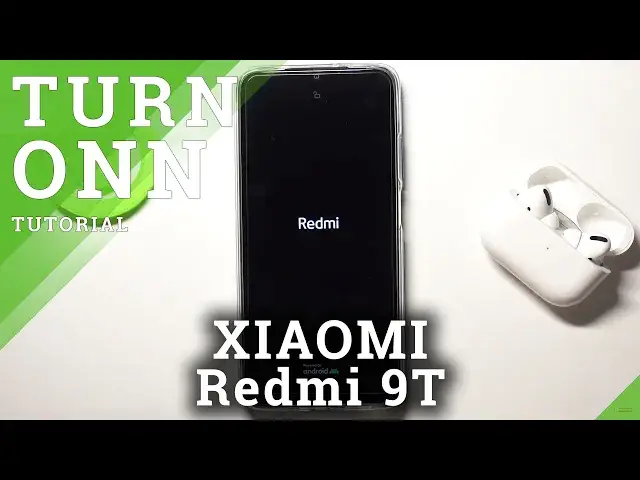
How to Switch On XIAOMI Redmi 9T – Locate Power Button
Jul 11, 2024
Read more about XIAOMI Redmi 9T:
https://www.hardreset.info/devices/xiaomi/xiaomi-redmi-9t/
Would you like to enable your XIAOMI Redmi 9T device? Do you know where the power key is located? Come along with presented step-by-step instructions that will help you to power on your brand-new device. Let’s find out an easy method to turn it on or force a restart. Easily locate the power button and learn the usual manner to switch on your XIAOMI Redmi Note 10 device.
How to turn of XIAOMI Redmi 9T? How to switch off XIAOMI Redmi 9T? How to find power button in XIAOMI Redmi 9T? How to find power off button in XIAOMI Redmi 9T? How to use power off button in XIAOMI Redmi 9T? How to use power off options in XIAOMI Redmi 9T?
#TurnOn #SwitchOn #XIAOMIRedmi9T
Follow us on Instagram ► https://www.instagram.com/hardreset.info
Like us on Facebook ► https://www.facebook.com/hardresetinfo/
Tweet us on Twitter ► https://twitter.com/HardResetI
Support us on TikTok ► https://www.tiktok.com/@hardreset.info
Use Reset Guides for many popular Apps ► https://www.hardreset.info/apps/apps
Show More Show Less 
