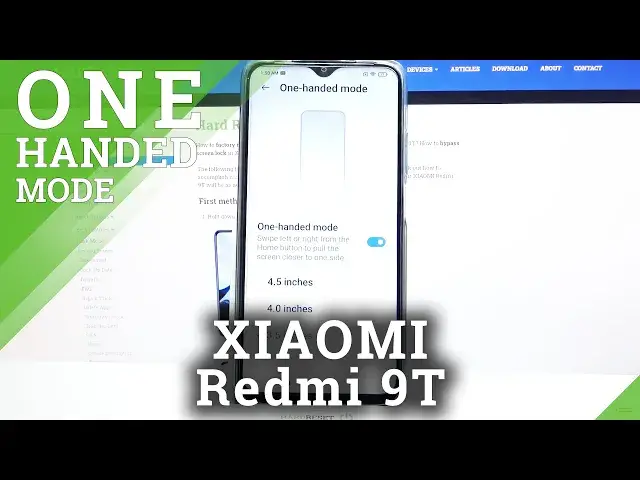
How to Enter One Handed Mode on XIAOMI Redmi 9T – Resize Screen Operation Area
Jul 11, 2024
Learn more info about XIAOMI Redmi 9T:
https://www.hardreset.info/devices/xiaomi/xiaomi-redmi-9t/
If feel that the usage of your XIAOMI Redmi 9T with just one hand is too hard for you, you should know how to quickly activate one-handed mode. The working area of the screen will be smaller that allows you to use your phone with one hand. Don’t waste your time and find out how to activate and also how to disable this awesome feature on your XIAOMI Redmi 9T.
How to enable one handed mode in XIAOMI Redmi 9T? How to allow screen easy usage in XIAOMI Redmi 9T? How to start using XIAOMI Redmi 9T by one hand? How to allow one handed mode in XIAOMI Redmi 9T? How open the one-handed mode in XIAOMI Redmi 9T? How to use XIAOMI Redmi 9T easier by one hand?
#OneHandedMode #ActivateOneHandedMode #XIAOMIRedmi9T
Follow us on Instagram ► https://www.instagram.com/hardreset.info
Like us on Facebook ► https://www.facebook.com/hardresetinfo/
Tweet us on Twitter ► https://twitter.com/HardResetI
Support us on TikTok ► https://www.tiktok.com/@hardreset.info
Use Reset Guides for many popular Apps ► https://www.hardreset.info/apps/apps/
Show More Show Less 
