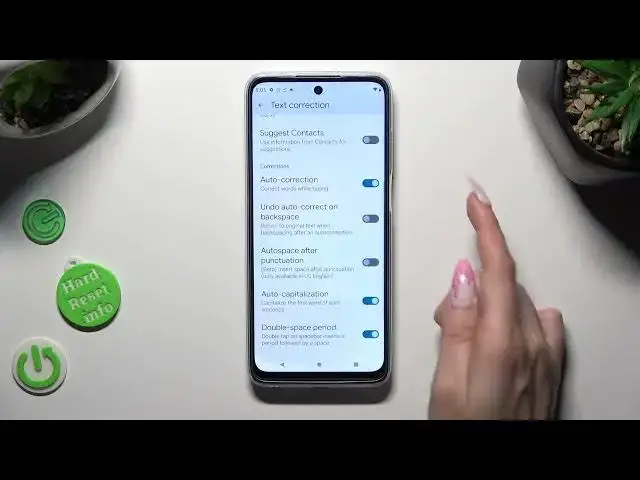
How to Switch On & Switch Off Automatic Typing Correction on MOTOROLA Moto G32 - Text Correction
Mar 15, 2024
We invite you to visit our website and learn more about MOTOROLA Moto G32: https://www.hardreset.info/devices/motorola/motorola-moto-g32/tutorials/
In this comprehensive YouTube video tutorial, we delve into the world of auto text correction on your MOTOROLA Moto G32. Discover how to take control of this feature and make it work for you. Whether you want to enhance your typing speed or prefer to have more control over your text input, we've got you covered. We'll guide you through the step-by-step process of enabling and disabling auto text correction on your Moto G32, allowing you to tailor it to your personal preferences. Say goodbye to frustrating auto-corrections or embrace the convenience of having your typos automatically corrected. Join us as we explore the settings menu, provide helpful tips and tricks, and ensure you have a seamless typing experience. Don't forget to subscribe to our channel for more Moto G32 tips and tricks. Get ready to master the art of auto text correction and take control of your typing on the Moto G32!
How to enable auto text correction on MOTOROLA Moto G32? How to disable the auto input correction on MOTOROLA Moto G32? How to toggle the typing correction on MOTOROLA Moto G32? How to turn on T9 on MOTOROLA Moto G32?
#MOTOROLAMotoG32 #TextCorrection #MOTOROLAInput
Follow us on Instagram ► https://www.instagram.com/hardreset.info
Like us on Facebook ►
https://www.facebook.com/hardresetinfo/
Tweet us on Twitter ► https://twitter.com/HardResetI
Support us on TikTok ► https://www.tiktok.com/@hardreset.info
Use Reset Guides for many popular Apps ► https://www.hardreset.info/apps/apps/
Show More Show Less 
