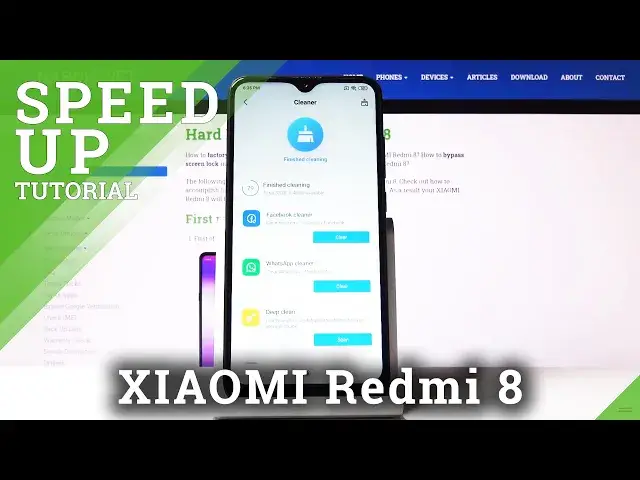0:00
Here I've got Xiaomi Redmi 8 and let me show you how to speed up the following device
0:08
So at first you have to open the security app and then let's start with cleaner
0:13
Just click on cleaner at first and click on OK to accept all the terms and within a couple
0:19
of seconds your device will be scanned. And if you'd like to clean up some unnecessary files just click on clean up and wait until
0:28
it's done. And as you can see the cleaning has been finished so we can go back
0:35
Then let's go to security scan, wait a couple of seconds and as you can see afterwards your
0:42
device will be scanned and you will be able to come along with the details. So we've got one risk and it can be updated right here
0:50
Then let's go to the battery and you can check if everything is OK as you can see it's been scanned
0:56
And it's correct so let's go back. Now we can open boost speed and if you'd like to clean up some memory just give it a short
1:05
while to scan and then you can clean it. And that's it as you can see the cleaning has been finished so let's go back one more
1:16
time and then let me pick a deep clean. And here you can perform a deep cleaning of your device
1:24
Let's click on clean now if you'd like to delete those items
1:28
Then you can also come along with all apps that are not in use recently and then with
1:33
big files that don't have to be in your device so let me clean them now
1:38
And just mark the files that you'd like to get rid of
1:42
Click on clear, confirm that you'd like to remove them. And now you free up, let me do it one more time
1:50
And now you free up some space and your device will work definitely faster
1:55
So you can switch off all running apps to make your device work faster. Just tap on the square icon and then tap on the cross icon to remove all the open apps
2:04
So this is it. That would be all so you can speed up your Xiaomi Redmi 8. Thank you for watching
2:09
Please subscribe our channel and leave the thumbs up