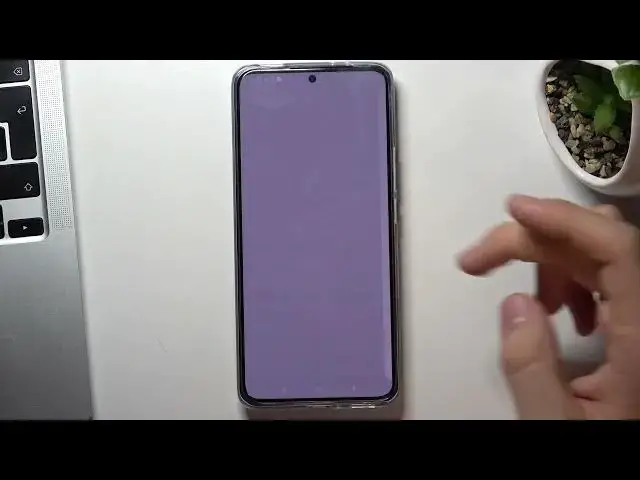0:00
Hi, welcome to Hard Reset Info Channel day viewers in front of me
0:05
Xiaomi 12T device and now I'm going to show you how to speed up your
0:10
Xiaomi device. First, let's start with the question of why your phone is slow
0:19
Basically it's because your phone can handle the load you have put on it
0:23
This is Azure because the phone is not power enough to do what you want
0:29
to do or because you are not taking good care of it
0:33
So you should always understand that every device is designed to perform a certain about
0:38
of tasks with a certain dynamic and not every phone can give your opportunity to work on
0:45
it smoothly at high dynamic of use and even with heavy tasks
0:51
But despite the above, if you follow the instruction I am about to give you, you will be able
0:57
to keep your device always in good condition, though that it works at its best
1:03
So, step five, step first, first step, memory. The onboard memory of advice is a limited resource
1:13
So often the winners is who invests in a device with more built-in memory
1:18
And the whole point in the device with full built-in memory begins to slow down
1:25
Okay, so it's always a good idea not to feel the building storage more than 70 full
1:32
So the first step to speed up your device is a free up memory
1:38
So in order to free up the space on your device, open settings application, scroll down
1:47
and find your apps. Then choose manage apps. and create
1:57
Here you will see the list of all applications sort by size
2:05
And as you can see I have a Goda application, never used application that consumes 200 megabytes
2:16
And I never use it, so I just want to uninstall it
2:21
How can I do it You can install it by clicking on it by clicking on it and click on install Great Of course you can clear the cache and clear the data of application without installing the application
2:37
To do it, open application you want to clean. For example, as you can see, I have zero bytes of using memory by Chrome
2:49
So if you have the, if your application you want to clear, you want to clean, use space on your device, just choose clear data
3:04
You can clean space. As you can see, Google Chrome not consumes MySpace, but if it consumes your space, you can free out the space and clear all data
3:19
Okay. So, good. And of course, your photos, your videos consumes your memory too
3:35
So, for example, you can delete photos or videos or you can upload it to cloud storage
3:44
For example, your Google account gives you 15 gigabytes of the storage for free
3:51
So you can use the Photos application to free up 15 gigabytes of your phone's memory
3:58
To do it, just open photos application. Hello. Click Turn on Backup
4:07
You can use original quality or storage saver if you want to upload
4:14
more photos and videos click down done and great as you can see here are my photos
4:24
and videos in cloud storage and if you want to take the photo you can take it by
4:32
camera app and as you can see this app this photo is synced with my Google account
4:44
And now I can delete it from my from my Xiaomi jewelry Just find it I have only two photos here I will delete it from
4:58
my memory and as you can see it's still here on my Google photos so you can free up your
5:06
memory on your show me device and upload to uploading your photos and videos to
5:12
cloud storage you can use Google account and Google Photos for 15 gigabytes for free you can use a mega drive to use 50 gigabytes for free or other drives
5:33
that gives you a free memory okay the second aspect then can negatively affect the
5:43
speed of your device is the lack of RAM all the process that
5:48
the processor is running at the moment are running in RAM. All the applications that are running at the moment are also running in RAM
5:56
So here again, the winners are the one who both advise with more temporary storage
6:03
So the RAM can be freed by unloading the running application or by disabling the background
6:08
work of the application. In order to unload the memory of running an application, if you're using gestures, you can just
6:17
just swipe up to open running applications or if you're using navigate buttons just click on
6:26
the square button and just click and just disable just unload from your RAM memory applications or
6:38
just click cleaner but about cleaner later now just unload your application
6:47
from your RAM. Great. And the third aspect that slows down your device is the files that
6:54
are left over from running apps. Application in the Android operation system literally
6:59
leaving behind a lot of junk unnecessary files that are not noticeable to the average user of the
7:07
device. In order to clean the files, you will need a special program which will detect these
7:14
files I advise you use built application to use this application just click on square button and click Deep Clean Here you will see all applications on your
7:30
device. You can choose cleaner button too. Okay, choose cleaner button, not Deep Clean
7:39
Deep Clean is to find duplicative photos, duplicate of files. It's really good
7:44
but later about it. Now just click Cleaner and here you will see cache files, cash files are
7:52
junk files on your device, here you will see residuals files, there's empty folders, not using folders
8:02
and memory of course. Click Cleanup and as you can see I have clean 250 megabytes on my device
8:12
so great and of course you can use deep clean to clean
8:18
unused apps as you can see I have here the list of all
8:25
apps I can uninstall it I can install it with settings applications
8:31
here I can see using data by apps I can clear up data
8:38
and great and that's it about memory. And of course your Xiaomi 12 device has a
8:48
powerful mode, a performance mode. So if you want to enable performance mode, you need to
8:56
open settings application, then scroll down and choose battery. Here, from balanced
9:04
switch to performance mode. Performance mode. Click OK and as you can see now we are in performance
9:12
performance mode consumes your battery and it makes your device header but if you want to
9:22
make your device faster it's a good way to boost your device and that's it thanks for
9:30
watching like this video subscribe to the other channel and bye see you