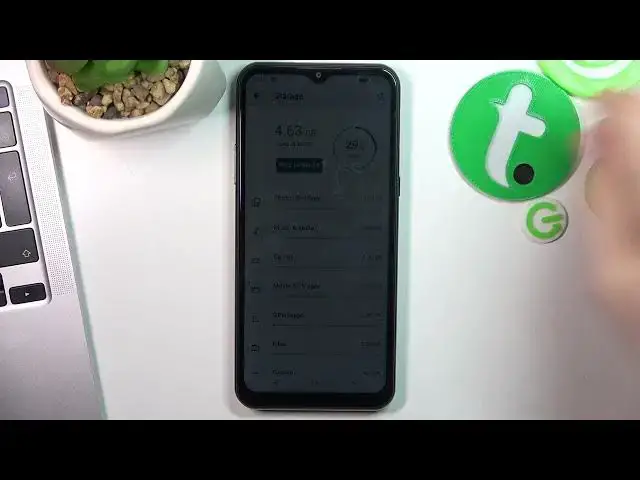0:00
Hi, welcome to hardwizitinfo channel, dear viewers
0:03
In front of me is Dugi X95 and now I'm going to show you how to make your device faster
0:11
So there are three aspects that can slow down your device. First aspect is the lack of storage, second lack of RAM and third, there are many harmful
0:25
and junk files on your device. So first open settings, then scroll down and find here your storage, so find system
0:38
Of course here you need to have, oh so sorry, here you need to have the up to date your
0:46
system, so you need to have the latest firmware on your device, all knows about it
0:54
Now I'll show you how you can check the storage. So here you will see the storage and as you can see I have used only 29% of my storage
1:06
What it means? It means that, so here you have the graphics and here as you can see, as you can see we
1:15
have the ring with the storage using information. And when you will fill up your storage over 70% your device will start to super slowing down
1:28
So your device will super slowly when you fill up your storage over 75% for example
1:34
percent or 80% because this is a rule, never fill up the storage over 70% because when
1:47
your storage is full, so your processor needs to find files, it can't do it because there
1:56
are many files on your device. So every device is created to have 30% of free space on your device, so if you have
2:07
filled up your storage just try to free up the space, remove unused apps, remove old
2:13
photos, videos or backup it to the cloud storage and you will check how you will speed
2:21
up your device, how you will make your device faster. The second aspect that can slow down your device is the lack of memory
2:34
Memory is a RAM, it's a temporary storage on your device. You again the winner who invests in device with a more temporary storage
2:44
And from time to time you need to clean up your memory, your RAM
2:52
To do it just click on this button and click on this cleaner button
2:58
This way you will clean up the applications from your RAM. You need to do it twice a day, maybe 5 times a day, 10 times a day
3:14
So you need to make it really natural
3:23
And the last aspect that can slow down your device is harmful files
3:28
To clean it just open files, it's a pre-installed application on your device
3:34
Click clean, wait a while and click clean up
3:45
So I have cleaned up my device, my device is just after factory reset and as you can
3:54
see I have free device without trash files. But you need to make trash junk cleaning twice a week, maybe twice a week it's a good idea
4:07
to clean your device. So that's it, thanks for watching, like this video, subscribe to the Ava channel and bye