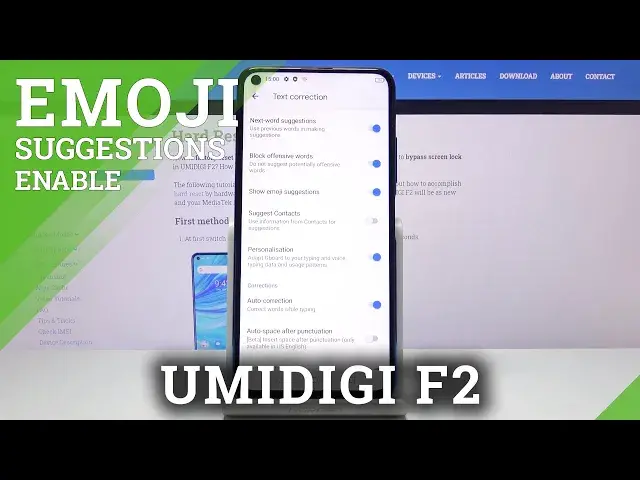
How to Show Emoji Suggestions in UMIDIGI F2 – Predictive Emoji Feature
Jul 18, 2024
Check out more information’s about UMIDIGI F2: https://www.hardreset.info/devices/umidigi/umidigi-f2/
Did you know that you can enable the option called Emoji Suggestions on UMIDIGI F2? When you turn on this feature, emojis that you using the most will be predicted while you are typing. Enabling it will make your text faster. If you want to disable Predictive Emojis, that's not a problem because from this guide you'll learn how to do it as well!
How to Show Emoji in UMIDIGI F2? How to Use Emoji in UMIDIGI F2? How to Turn on Emoji Suggestion in UMIDIGI F2? How to Turn Off Emoji Suggestion in UMIDIGI F2? How to Disable Emoji Suggestion in UMIDIGI F2? How to Activate Emoji Suggestion in UMIDIGI F2? How to Enter Keyboard Settings in UMIDIGI F2? How to Open Keyboard Settings in UMIDIGI F2? How to use Predictive Emoji in UMIDIGI F2? How to Enable Predictive Emoji in UMIDIGI F2? How to Disable Predictive Emoji in UMIDIGI F2? How to Turn on Predictive Emoji in UMIDIGI F2? How to Turn Off Predictive Emoji in UMIDIGI F2?
Follow us on Instagram ► https://www.instagram.com/hardreset.info
Like us on Facebook ► https://www.facebook.com/hardresetinfo/
Tweet us on Twitter ► https://twitter.com/HardResetI
Show More Show Less 
