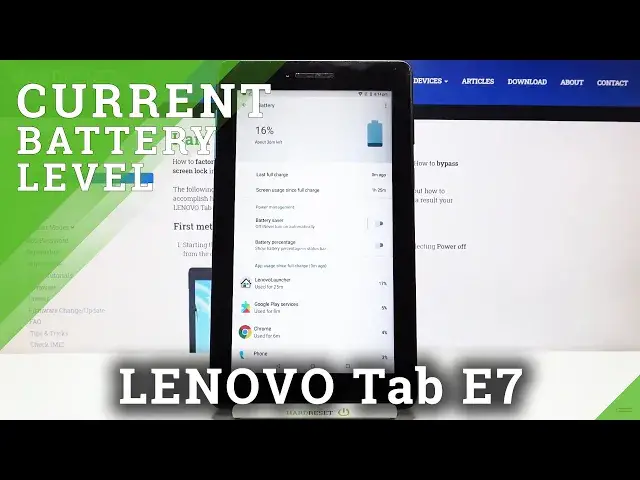
How to Show Battery Percentage on LENOVO Tab E7 – Control Battery Level
Apr 22, 2024
Learn more info about LENOVO Tab E7:
https://www.hardreset.info/devices/lenovo/lenovo-tab-e7/
Would you like to always see the level of the battery in your LENOVO Tab E7? Here we are coming to show you how to easily activate the battery percentage info. We’ll guide you through all steps required to show battery percentage inside or next to the battery icon on navigating bar. Let’s watch this tutorial and recreate all shown step to easily show the battery info.
How to enable Battery Percentage in LENOVO Tab E7? How to activate Battery Percentage in LENOVO Tab E7? How to switch battery percentage on LENOVO Tab E7? How to turn on Battery Percentage in LENOVO Tab E7? How to turn off Battery Percentage in LENOVO Tab E7? How to see Battery Percentage on LENOVO Tab E7? How to check Battery Percentage in LENOVO Tab E7? How to Observe Battery Percentage in LENOVO Tab E7? How to Observe Battery Level in LENOVO Tab E7? How to check Battery Level on LENOVO Tab E7? How to Show Battery Level on LENOVO Tab E7? How to Hide Battery Level on LENOVO Tab E7? How to Show Battery Percentage On Inside Battery Icon on LENOVO Tab E7? How to Do Not Show Battery Percentage on LENOVO Tab E7?
Follow us on Instagram ► https://www.instagram.com/hardreset.info
Like us on Facebook ► https://www.facebook.com/hardresetinfo/
Tweet us on Twitter ► https://twitter.com/HardResetI
Show More Show Less 
