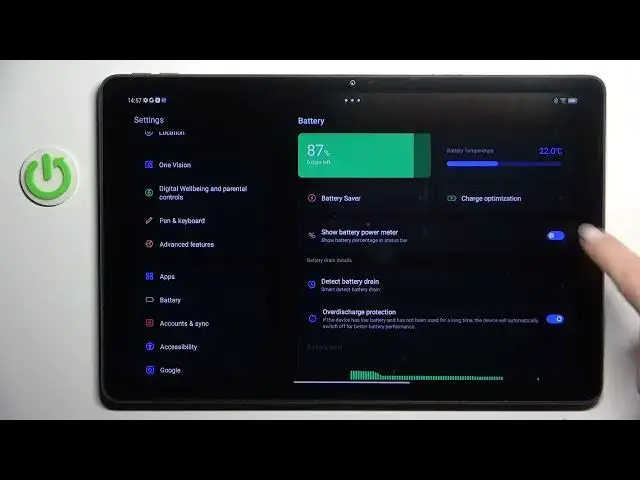
How to Activate Battery Percentage on Lenovo Tab M11?
Aug 9, 2024
Find out more: https://www.hardreset.info/
Discover the straightforward steps to activate the battery percentage display on your Lenovo Tab M11 with our informative video guide. This tutorial is designed for Lenovo Tab M11 users who wish to keep a closer eye on their tablet's battery life by showing the exact battery percentage in the status bar. Having the battery percentage visible helps you better manage your device's power usage and ensures you're never caught off guard by a low battery. Our video will guide you through the Lenovo Tab M11's settings menu, demonstrating how to enable this feature so you can monitor your battery life at a glance. Ideal for anyone who relies on their Lenovo Tab M11 throughout the day, this tutorial empowers you to take full control over your device's battery management.
How to Activate Battery Percentage on Lenovo Tab M11?
How to Turn On Battery Percentage on Lenovo Tab M11?
How to Enable Battery Percentage on Lenovo Tab M11?
#battery #percentage #lenovo
Follow us on Instagram ► https://www.instagram.com/hardreset.info
Like us on Facebook ► https://www.facebook.com/hardresetinfo/
Tweet us on Twitter ► https://twitter.com/HardResetI
Support us on TikTok ► https://www.tiktok.com/@hardreset.info
Use Reset Guides for many popular Apps ► https://www.hardreset.info/apps/apps/
Show More Show Less 
