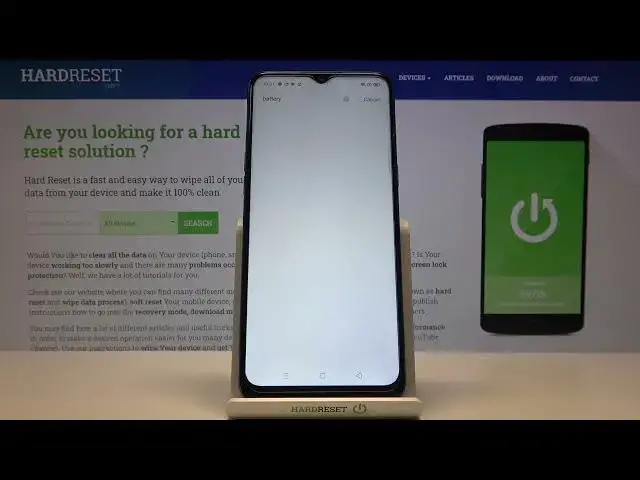
How to Show Battery Percentage in Status Bar on REALME C3i – Battery Percentage
Apr 21, 2024
Learn more info about REALME C3i: https://www.hardreset.info/devices/realme/realme-c3/
If you want to observe how quickly your REALME C3i's battery drains, or if you want to know exactly how much battery percentage is left, find out how to enable the battery percentage option in the REALME C3i. Follow our instructions and activate battery percentage visibility easily. The percentages will be shown next to the battery icon or in the centre of the icon. Discover and more useful tips for your REALME C3i - go to our YouTube Channel.
How to enable Battery Percentage in REALME C3i? How to activate Battery Percentage in REALME C3i? How to switch battery percentage on REALME C3i? How to turn on Battery Percentage in REALME C3i? How to turn off Battery Percentage in REALME C3i? How to see Battery Percentage on REALME C3i? How to check Battery Percentage in REALME C3i? How to Observe Battery Percentage in REALME C3i? How to Observe Battery Level in REALME C3i?
Follow us on Instagram ► https://www.instagram.com/hardreset.info
Like us on Facebook ► https://www.facebook.com/hardresetinfo/
Tweet us on Twitter ► https://twitter.com/HardResetI
Show More Show Less 
