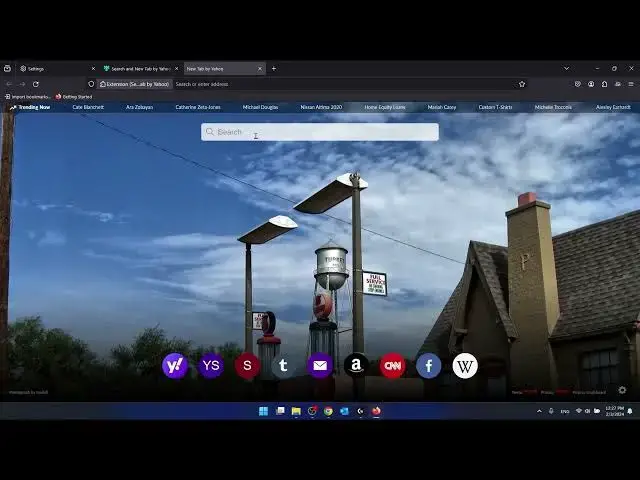
How to Set Yahoo as Your Homepage in Firefox
Aug 9, 2024
Find out more: https://www.hardreset.info/search/?q=&device_type=apps
Elevate your browsing experience by setting Yahoo as your homepage in Firefox with our detailed guide. This video is your go-to resource for personalizing your web browser to start your online journey with Yahoo's vast array of services right at your fingertips. Whether you're a fan of Yahoo's news feed, frequently use Yahoo Mail, or enjoy the convenience of having your favorite search engine ready to go, we cover everything you need to know to make Yahoo your homepage in Firefox. With clear, concise instructions, we simplify the process, making it accessible to both tech-savvy users and beginners alike. Our tutorial is designed to enhance your browsing experience, ensuring you can access Yahoo's features quickly and efficiently every time you open Firefox. Dive into our video to transform your browser into a personalized portal to the web.
#YahooHomePage
#FirefoxTips
#BrowserCustomization
Related Questions:
How to access Firefox settings to change your homepage?
How to ensure Yahoo is set up correctly as your homepage in Firefox?
How to troubleshoot issues when setting Yahoo as your homepage in Firefox?
How to customize your homepage settings in Firefox for a more personalized experience?
How to keep your homepage preference updated with the latest version of Firefox?
Follow us on Instagram ► https://www.instagram.com/hardreset.info
Like us on Facebook ► https://www.facebook.com/hardresetinfo/
Tweet us on Twitter ► https://twitter.com/HardResetI
Support us on TikTok ► https://www.tiktok.com/@hardreset.info
Use Reset Guides for many popular Apps ► https://www.hardreset.info/apps/apps/
Show More Show Less #Other
#Search Engine Optimization & Marketing
#Other
#Search Engines

