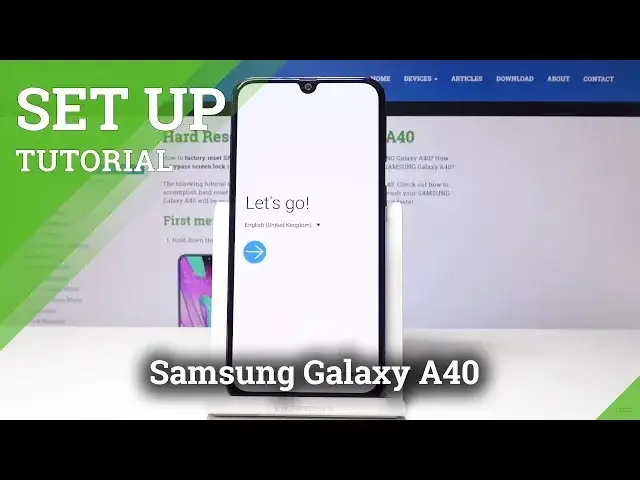0:00
Here we've got Samsung Galaxy A40 and let me show you how to set up the following device
0:11
So at first, let's select the language that you would like to have
0:15
In my case, it will be English UK. It's here, United Kingdom and then click on OK
0:23
Now tap on Next, so the blue icon. Now you can connect your mobile to network
0:30
Tap on Next then. Come along with all the terms of service, so just click on the link and here you'll
0:36
be able to come along with the documents. Once you read them, click on I have read and agree to all the above, obviously if you do
0:44
and then tap on Next. Now you can bring your old data for quicker setup, but I will skip it for now
0:52
It's a brand new device and I don't want to have any other data on it
0:57
Connect to your Wi-Fi, mine is howreset.info and click on Next. Now give your device a few seconds, it's checking for updates and it's just checking all the information
1:29
And now you can log in with your Google account if you have one. If you don't have one, you can create a new one or obviously you can skip this step, but
1:36
I will log in with mine, it's howreset.info1.gmail.com
1:50
And then click on Go or Next. Then you can enter your password, if you'll click on the eye icon, you will be able to
1:56
see what you are typing. So let me enter mine off the screen
2:04
And when it is entered, just click on Next. And now come along with Google Terms of Service and then click on I agree
2:22
And I don't want to restore, so skip it. Then you can add the PIN code, password, pattern, anything that will protect your phone, but
2:31
you can also set it up later, so I will skip it for now
2:38
And click on Continue. And here you can select the Google services that you would like to have
2:43
I will switch off backup and also the location and then click on Accept
2:50
Now you can see all the apps that are included in your phone
2:54
And just a few more seconds and you will be able to use your device
3:05
Now you can log in or sync in with your Samsung account if you have one, but I will skip it
3:09
for now. Then skip it one more time. And as you can see, all is done, so just click on Finish
3:22
And now you can start using your device from scratch. So you can change your wallpaper, you can call your friends and all the others
3:30
So enjoy it. Thank you for watching. Please subscribe to our channel and leave the thumbs up