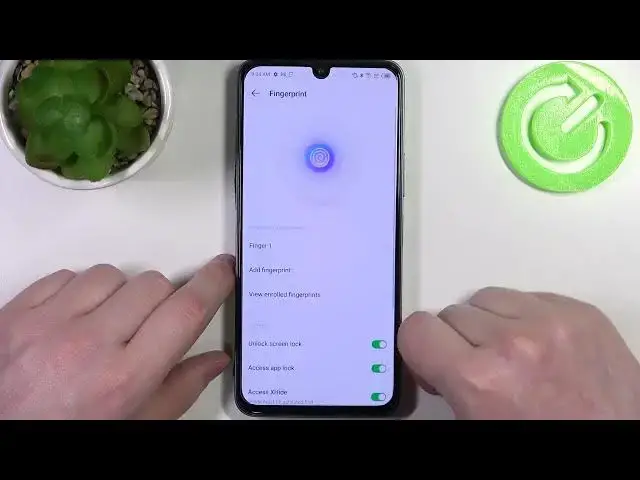
How to Set up the Fingerprint Scanner on Infinix Note 12? Configuration of Finger Scanner Security!
Jul 29, 2024
Discover more: www.hardreset.info/devices/infinix/infinix-note-12/tutorials/
Find out our new production! Infinix Note 12 comes with a fingerprint scanner that provides an additional layer of security to your phone. To set up the fingerprint scanner, go to the security settings menu. Then follow the on-screen instructions to add your fingerprint to the scanner. You can add multiple fingerprints to the scanner and even use it to unlock certain apps. With the fingerprint scanner, you can unlock your phone quickly and easily without having to enter a passcode or pattern.
How to configure fingerprint scanner on Infinix Note 12?
How to activate fingerprint scanner on Infinix Note 12 smartphone?
How to enable fingerprint scanner on Infinix Note 12 phone?
#InfinixNote12 #FingerprintScanner #Smartphone
Follow us on Instagram ► https://www.instagram.com/hardreset.info
Like us on Facebook ► https://www.facebook.com/hardresetinfo/
Tweet us on Twitter ► https://twitter.com/HardResetI
Support us on TikTok ► https://www.tiktok.com/@hardreset.info
Use Reset Guides for many popular Apps ► https://www.hardreset.info/apps/apps/
Show More Show Less 
