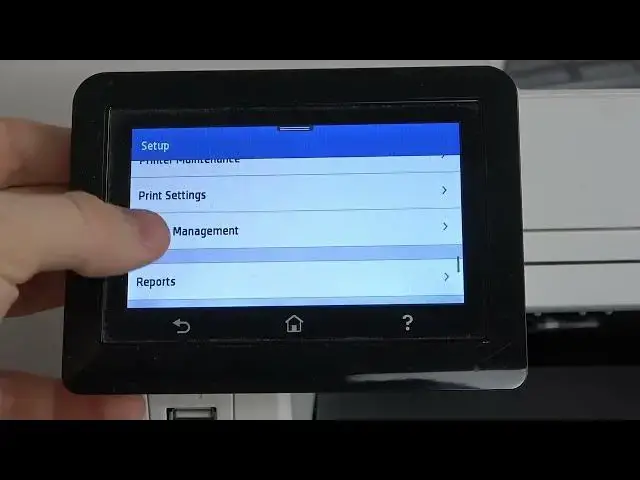
How to set up sleep timer on Hp Color LaserJet Pro / sleep countdown set up on Hp LaserJet Pro
Jul 26, 2024
More tutorials you can find here: hardreset.info
In this video, we will show you how to set up a sleep timer on your HP Color LaserJet Pro. Having a sleep timer on your printer can help you conserve energy by automatically putting the printer into sleep mode after a certain period of inactivity. This video will provide you with easy-to-follow instructions on how to set up a sleep timer on your HP Color LaserJet Pro, including how to access the HP Color LaserJet Pro printer's settings and how to adjust the sleep timer to your preferred duration. We will walk you through the process of setting up the sleep timer on your HP Color LaserJet Pro, making it easy for you to understand and follow along. With this video, you will be able to set up a sleep timer on your HP Color LaserJet Pro and enjoy the benefits of an energy-efficient printer.
How to set up sleep timer on HP Color LaserJet Pro? How to set up sleep countdown on HP Color LaserJet Pro? How to set up disabeling time on HP Color LaserJet Pro?
#sleeptimer #sleepcountdown #hpprinter
Follow us on Instagram ► https://www.instagram.com/hardreset.info
Like us on Facebook ► https://www.facebook.com/hardresetinfo/
Tweet us on Twitter ► https://twitter.com/HardResetI
Support us on TikTok ► https://www.tiktok.com/@hardreset.info
Use Reset Guides for many popular Apps ► https://www.hardreset.info/apps/apps/
Show More Show Less #Networking
#Gardening & Landscaping
#Home Appliances

