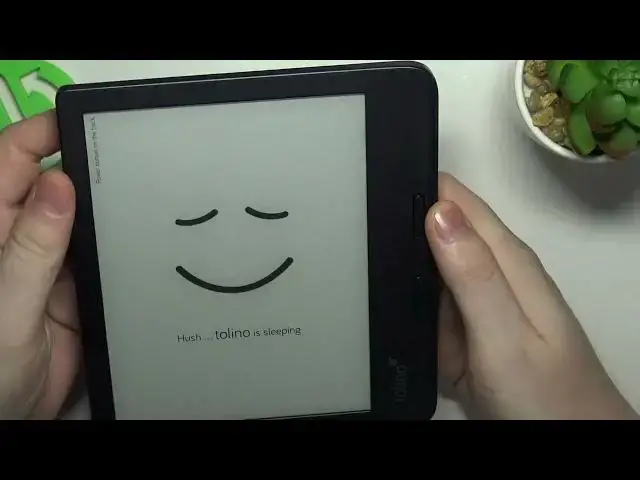
How To Set Up Lock Screen Password On Tolino Vision 6 16
Mar 10, 2024
Find out more : https://www.hardreset.info/devices/tolino/tolino-vision-6-hd/faq/buy/buy/
Discover the world of enhanced security for your Tolino Vision 6 e-reader as we delve into the process of setting up a lock screen password. This video tutorial will guide you through the steps of configuring a personalized password to protect your device's content and prevent unauthorized access. Whether you're safeguarding your e-books or your personal notes, this guide empowers you to establish a secure lock screen.
How can I set up a lock screen password on my Tolino Vision 6 e-reader?
Why would I want to set up a lock screen password for my e-reader?
Can I use different types of passwords, such as PIN or pattern?
How do I access the settings to establish a lock screen password?
Will setting a lock screen password affect the e-reader's usability or functionality?
Are there specific requirements for creating a strong lock screen password?
#Ebook #ebookreader #ereader
Follow us on Instagram ► https://www.instagram.com/hardreset.info
Like us on Facebook ► https://www.facebook.com/hardresetinfo/
Tweet us on Twitter ► https://twitter.com/HardResetI
Support us on TikTok ► https://www.tiktok.com/@hardreset.info
Use Reset Guides for many popular Apps ► https://www.hardreset.info/apps/apps/
Show More Show Less #Hacking & Cracking

