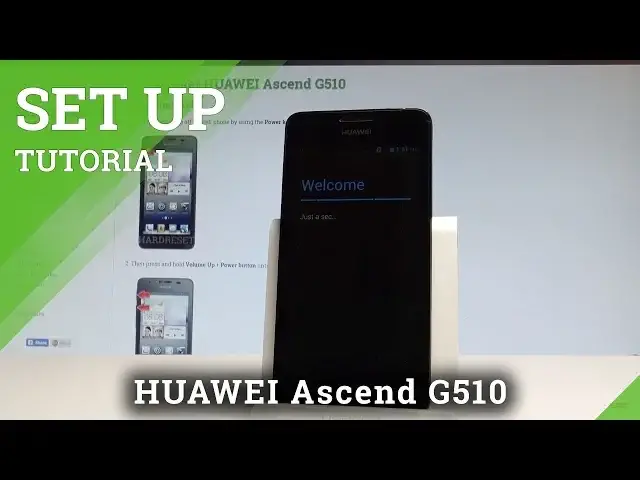0:00
Here I have Huawei Ascend G510 and let me show you how to setup this device, so let
0:09
me show you how to go through the initializing setup process on the following smartphone
0:14
So at the very beginning let's start by using your welcome panel, this is the full list
0:18
of available languages that you can use on your device. So in my case let me choose English right here and let's tap start
0:29
Let's wait a couple of seconds, the device is preparing the next steps
0:48
You can insert sim card and you may also activate your device without the sim card, so let me
0:53
do it that way, let's tap skip for now. You can also select the WiFi, it's not necessary but I usually recommend having the internet
1:00
access, so let me connect my device to my WiFi, so the device is trying to connect and
1:07
now the phone is checking connection. You can add the Google account if you would like to, it's not necessary but I recommend
1:14
this step because the Google account enables you some interesting features, so let me tap yes
1:21
So now let's sign in, let's enter the email
1:42
It's time to enter the password, let me do it. Alright if you are ready let's choose next right here, tap ok
2:07
Alright let's choose next again
2:18
Here we've got some Google services, let me enable all of the services, let's tap next
2:27
Setup completed, you can choose finish and now you can tap ok to this attention and you
2:32
can start using your device, the home screen just pops up. So everything went well, thank you for watching, please subscribe our channel and leave thumbs