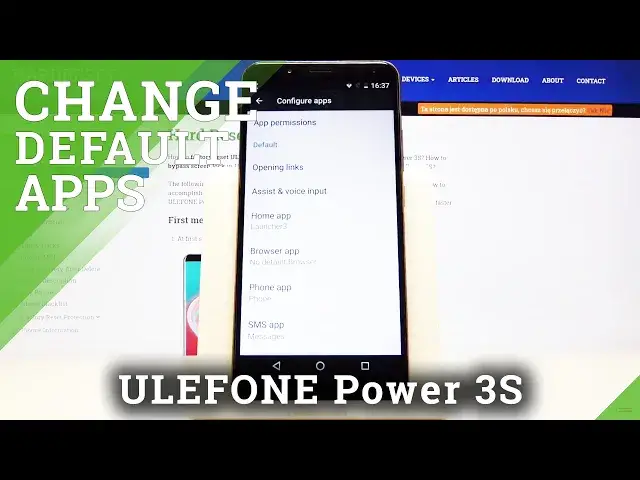
How to Set Up Default Applications in Ulefone Power 3s - Change Default App Settings
Jul 18, 2024
Learn more info about ULEFONE Power 3s:
https://www.hardreset.info/pl/devices/ulefone/ulefone-power-3s/
If you are looking for an tutorial that teach you how to change default app settings to your own preferences in Ulefone Power 3s, then you are in a good place. Follow the above guide and smoothly get into default app options in order to customize it whenever you want it. Don’t waste your time and discover how to set up default applications in your Ulefone Power 3s.
How to change default apps in ULEFONE Power 3s? How to set default apps in ULEFONE Power 3s? How to personalize default apps in ULEFONE Power 3s? How to customize default apps in ULEFONE Power 3s? How to How to change dialer in ULEFONE Power 3s? How to choose default apps in ULEFONE Power 3s? How to change opening apps in A ULEFONE Power 3s? How to add default app in ULEFONE Power 3s?
Follow us on Instagram ► https://www.instagram.com/hardreset.info
Like us on Facebook ► https://www.facebook.com/hardresetinfo/
Tweet us on Twitter ► https://twitter.com/HardResetI
Show More Show Less 
