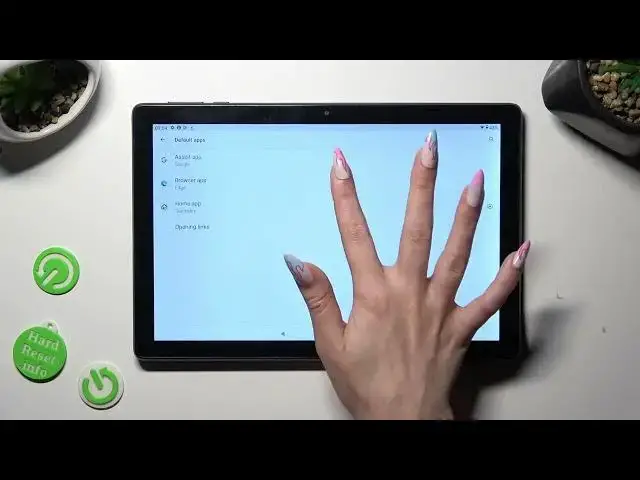
How to Set Up & Change Default Apps on ALCATEL 1T 10 Smart 2020
Aug 2, 2024
We invite you to visit our website and learn more about ALCATEL 1T 10 Smart 2020: https://www.hardreset.info/devices/alcatel/alcatel-1t-10-smart-2020/tutorials/
Want to customize your app experience on your ALCATEL 1T 10 Smart 2020 tablet? In this tutorial video, we'll guide you through the process of managing default apps on your device. You'll learn how to set your preferred default apps for various actions, such as opening web links, handling email attachments, playing music, and more. We'll show you how to access the default app settings and easily change or reset your default app preferences to suit your needs. Whether you want to use a specific browser, email client, or media player, this video will empower you to take control of your app ecosystem. Join us as we dive into the default app management features of the ALCATEL 1T 10 Smart 2020 tablet and make your device truly your own. Don't forget to subscribe to our channel for more tablet tutorials and tech-related content!
How to change the default browser app on ALCATEL 1T 10 Smart 2020? How to modify the default mailing app on ALCATEL 1T 10 Smart 2020? How customize the default music app on ALCATEL 1T 10 Smart 2020? How to configure default apps on ALCATEL 1T 10 Smart 2020 tablet?
#ALCATEL1T10Smart #DefaultApps #ALCATELApps
Follow us on Instagram ► https://www.instagram.com/hardreset.info
Like us on Facebook ►
https://www.facebook.com/hardresetinfo/
Tweet us on Twitter ► https://twitter.com/HardResetI
Support us on TikTok ► https://www.tiktok.com/@hardreset.info
Use Reset Guides for many popular Apps ► https://www.hardreset.info/apps/apps/
Show More Show Less 
