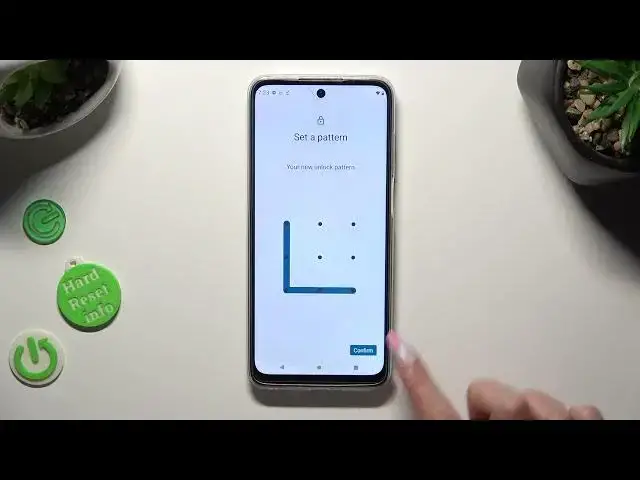
How to Set Up a Screen Lock on MOTOROLA Moto G32 - Pattern, Pin, Password
Mar 15, 2024
We invite you to visit our website and learn more about MOTOROLA Moto G32: https://www.hardreset.info/devices/motorola/motorola-moto-g32/tutorials/
Are you looking for a simple and effective way to lock the screen of your MOTOROLA Moto G32? Look no further! In this YouTube video, we'll guide you through the process of locking your phone's screen to ensure the privacy and security of your device. Whether you prefer using a PIN, pattern, or fingerprint, we'll show you how to set up and customize the lock screen security options on your Moto G32. Learn the steps to enable the lock screen shortcuts for quick access to your favorite apps and features. Discover the convenience of smart lock options like trusted places and trusted devices to keep your device unlocked in specific situations. We'll also explore additional security settings to protect your personal information and enable features like an automatic lock after a specified time. With our easy-to-follow instructions, you'll be able to lock your MOTOROLA Moto G32 screen effortlessly, providing you with peace of mind and control over your device's security. Watch this video now and keep your Moto G32 safe and secure with a locked screen!
How to lock the screen on MOTOROLA Moto G32? How to configure a screen lock on MOTOROLA Moto G32? How to protect a screen with a password on MOTOROLA Moto G32? How to enable pattern lock on MOTOROLA Moto G32?
#MOTOROLAMotoG32 #ScreenLock #MOTOROLASecurity
Follow us on Instagram ► https://www.instagram.com/hardreset.info
Like us on Facebook ►
https://www.facebook.com/hardresetinfo/
Tweet us on Twitter ► https://twitter.com/HardResetI
Support us on TikTok ► https://www.tiktok.com/@hardreset.info
Use Reset Guides for many popular Apps ► https://www.hardreset.info/apps/apps/
Show More Show Less 
