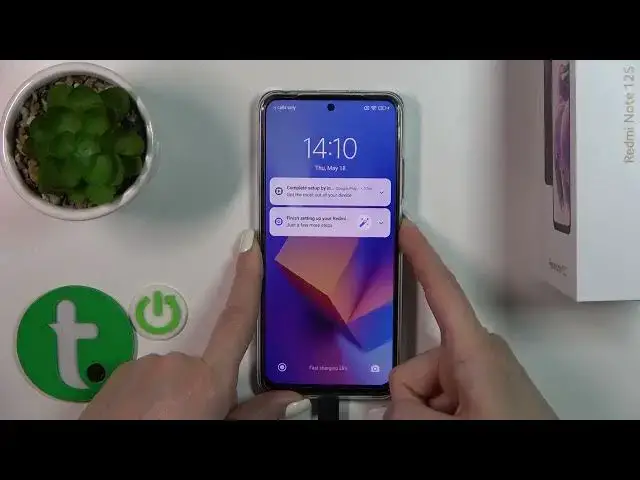
How to Set the Camera Quick Launch to Side Power Key on REDMI Note 12S
Mar 18, 2024
Learn more about the REDMI Note 12S: https://www.hardreset.info/devices/redmi/redmi-note-12s/tutorials/
Capture the perfect moments in a flash by assigning the camera launch function to the power button on your REDMI Note 12S. In this tutorial, we'll guide you through the simple steps to customize your device, allowing you to launch the camera with just a quick press of the power button. Say goodbye to missed photo opportunities and hello to instant camera access. Whether you're a photography enthusiast or simply love capturing memories on the go, this video will empower you to make the most of your REDMI Note 12S camera. Get ready to elevate your photography game and master the power of the camera launch on your device. Let's get started!
How to assign the camera quick launch to the power button on REDMI Note 12S? How to enable the camera quick launch on REDMI Note 12S? How to turn on the camera quick launch on REDMI Note 12S?
#REDMINote12S #QuickLaunch #XIAOMICamera
Follow us on Instagram ► https://www.instagram.com/hardreset.info
Like us on Facebook ►
https://www.facebook.com/hardresetinfo/
Tweet us on Twitter ► https://twitter.com/HardResetI
Support us on TikTok ► https://www.tiktok.com/@hardreset.info
Use Reset Guides for many popular Apps ► https://www.hardreset.info/apps/apps/
Show More Show Less 
