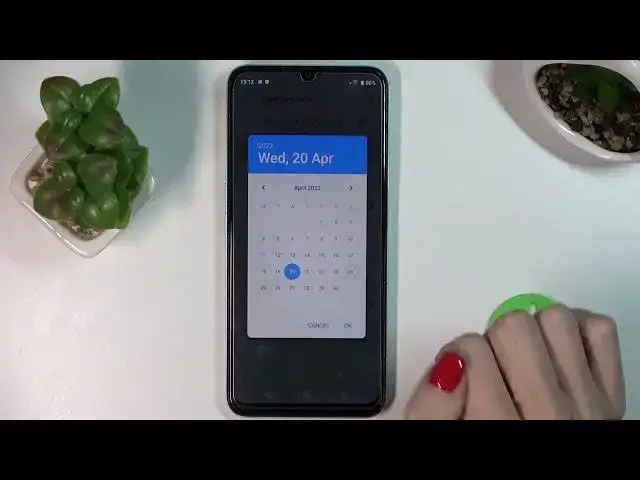
How to Set Date and Time on Realme C35 – Customize Device
Jul 2, 2024
Check more info about Realme C35:
https://www.hardreset.info/devices/realme/realme-c35/
Hi there! The local time and date is used for alarms and is displayed on the lock screen of your Realme C35 and other apps. The phone automatically synchronizes the local time using the mobile network, but it happens that the given or time may change or fail. Therefore, you can also manually set the date, time or time zone on your Realme C35. And if you've never done it before, we'll help you! Just open our video tutorial and follow the steps of our Specialist. For more information visit our HardReset.info YT channel and discover many useful tutorials for Realme C35.
How to Update Date and Time on Realme C35?
How to Change Time Zone on Realme C35?
How to Find Clock Settings on Realme C35?
#ChangeDate #ChangeTime #RealmeC35
Follow us on Instagram ► https://www.instagram.com/hardreset.info
Like us on Facebook ► https://www.facebook.com/hardresetinfo/
Tweet us on Twitter ► https://twitter.com/HardResetI
Support us on TikTok ► https://www.tiktok.com/@hardreset.info
Use Reset Guides for many popular Apps ► https://www.hardreset.info/apps/apps/
Show More Show Less 
