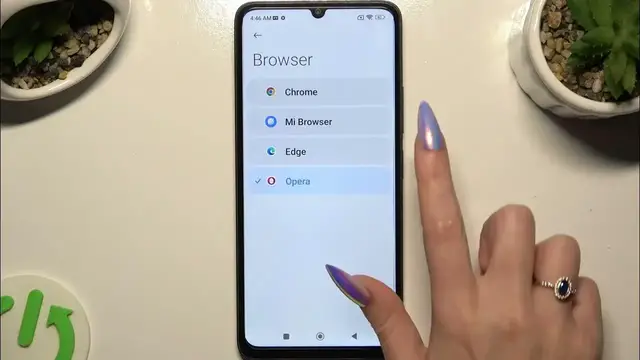
How to Set and Change Default Apps on Your POCO C55
Jan 17, 2024
Find out more: https://www.hardreset.info/devices/
Embark on a journey to customize your POCO C55 like never before with our expert guide on changing default apps! This video is a treasure trove for POCO C55 users looking to personalize their smartphone experience. Learn the ins and outs of setting your preferred apps as defaults, from browsers to music players, ensuring your device works just the way you like it. Whether you're a long-time user or new to the POCO C55, this guide simplifies the process, making it accessible and easy to follow. Discover how to make your phone truly yours by tailoring it to your daily needs and preferences. Ideal for those who value a personalized touch in their digital life, this video will transform the way you interact with your POCO C55, making every interaction with your device more intuitive and aligned with your lifestyle.
#POCOC55Customization
#DefaultAppsGuide
#TechTips
Relevant "How To" Questions:
How to set a new default browser on the POCO C55?
How to change the default music player in your POCO C55 settings?
How to select a default messaging app on the POCO C55?
How to adjust default app settings for better efficiency on POCO C55?
How to revert to the original default apps on the POCO C55?
Follow us on Instagram ► https://www.instagram.com/hardreset.info
Like us on Facebook ► https://www.facebook.com/hardresetinfo/
Tweet us on Twitter ► https://twitter.com/HardResetI
Support us on TikTok ► https://www.tiktok.com/@hardreset.info
Use Reset Guides for many popular Apps ► https://www.hardreset.info/apps/apps/
Show More Show Less 
