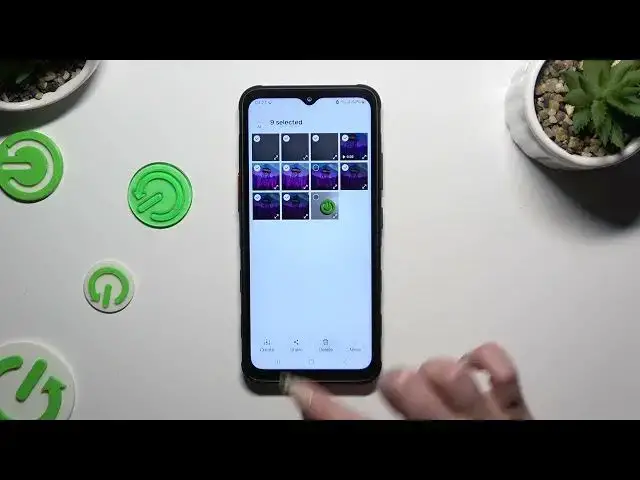
How to Select & Delete Multiple Photos at Once on SAMSUNG Galaxy XCover 7
Aug 9, 2024
We invite you to visit our website and find out more about SAMSUNG Galaxy XCover 7: https://www.hardreset.info/devices/samsung/samsung-galaxy-xcover-7/tutorials/
Learn how to efficiently manage your photo and video gallery on the SAMSUNG Galaxy XCover 7 smartphone by selecting and deleting multiple items at once with this handy tutorial. In this video, we'll walk you through the steps to select and delete multiple photos and videos simultaneously, allowing you to free up storage space and organize your media collection with ease. Whether you're tidying up your gallery or clearing out unwanted files, mastering this technique is essential. Watch now to discover how to select and delete multiple gallery photos and videos at once on your SAMSUNG Galaxy XCover 7 smartphone effortlessly.
How to mass delete gallery photos on SAMSUNG Galaxy XCover 7? How to clean the gallery on SAMSUNG Galaxy XCover 7? How to simultaneously erase multiple gallery photos and videos on SAMSUNG Galaxy XCover 7?
#SAMSUNGGalaxyXCover7 #Gallery #SAMSUNGPhotos
Follow us on Instagram ► https://www.instagram.com/hardreset.info
Like us on Facebook ► https://www.facebook.com/hardresetinfo/
Tweet us on Twitter ► https://twitter.com/HardResetI
Support us on TikTok ► https://www.tiktok.com/@hardreset.info
Use Reset Guides for many popular Apps ► https://www.hardreset.info/apps/apps/
Show More Show Less 
