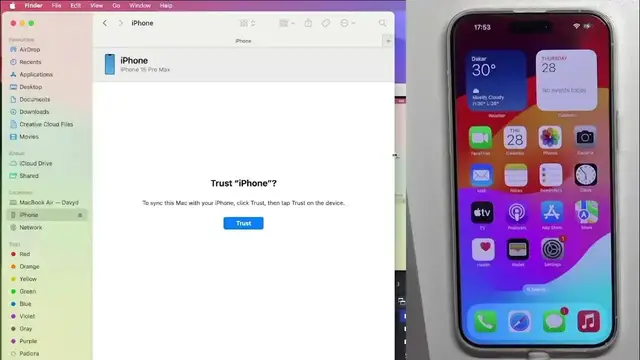
How to Securely Back Up Your iPhone on a Mac: A Step-by-Step Tutorial
Mar 3, 2024
Find out more: https://www.hardreset.info/devices/
Discover the ultimate guide to safeguarding your iPhone data by creating a local backup using a Mac device. This comprehensive tutorial is designed for iPhone users of all levels who wish to ensure their precious data—photos, contacts, messages, and more—are securely backed up. Whether you're upgrading to a new iPhone, protecting against data loss, or simply wanting to keep a local copy of your digital life, our step-by-step guide walks you through the entire process. Learn how to connect your iPhone to your Mac, use Finder or iTunes (based on your macOS version) to initiate the backup, and customize your backup settings to suit your needs. This video aims to make the backup process as seamless and efficient as possible, ensuring that you can protect your data without the hassle. With our expert tips, you'll gain the confidence to manage your iPhone backups, giving you peace of mind that your information is safe and easily recoverable.
#iPhoneBackup
#MacTutorial
#DataProtection
Questions for Video Content:
How to connect your iPhone to your Mac for a local backup?
How to use Finder or iTunes to start the backup process on a Mac?
How to choose what to include in your iPhone backup on a Mac?
How to verify the backup of your iPhone on a Mac?
How to restore your iPhone from a local backup using a Mac?
Follow us on Instagram ► https://www.instagram.com/hardreset.info
Like us on Facebook ► https://www.facebook.com/hardresetinfo/
Tweet us on Twitter ► https://twitter.com/HardResetI
Support us on TikTok ► https://www.tiktok.com/@hardreset.info
Show More Show Less 
