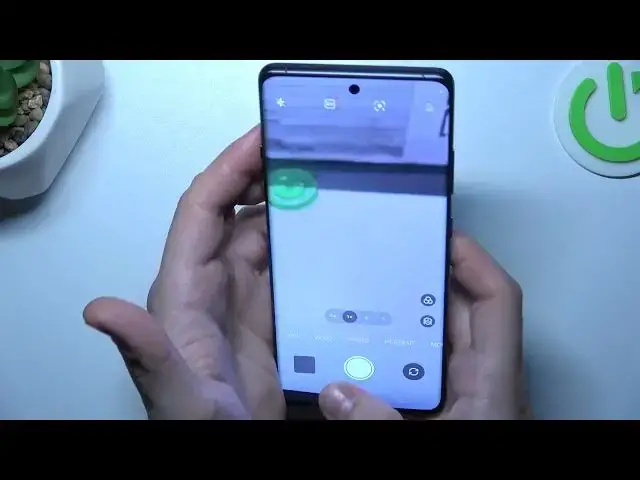
How to Scan QR Codes on OnePlus Ace 3
Aug 9, 2024
We invite you to visit our website and find out more about OnePlus Ace 3: https://www.hardreset.info/devices/oneplus/oneplus-ace-3/tutorials/
Learn how to effortlessly scan QR codes using your OnePlus Ace 3 smartphone. QR codes are everywhere, from websites to product packaging, and now you can quickly decode them with your device's built-in camera. In this tutorial, we'll guide you through the simple steps to scan QR codes using the native camera app or a dedicated QR code scanner. Whether you're accessing website links, adding contacts, or redeeming coupons, scanning QR codes on your OnePlus Ace 3 is fast and convenient. Watch our video to master this essential feature and unlock a world of possibilities with QR codes!
How to find the QR code scanner on the OnePlus Ace 3? How to use the QR code scanning tool on OnePlus Ace 3? How to process QR codes on OnePlus Ace 3?
#OnePlusAce3 #QRCode #OnePlusCamera
Follow us on Instagram ► https://www.instagram.com/hardreset.info
Like us on Facebook ► https://www.facebook.com/hardresetinfo/
Tweet us on Twitter ► https://twitter.com/HardResetI
Support us on TikTok ► https://www.tiktok.com/@hardreset.info
Use Reset Guides for many popular Apps ► https://www.hardreset.info/apps/apps/
Show More Show Less 
