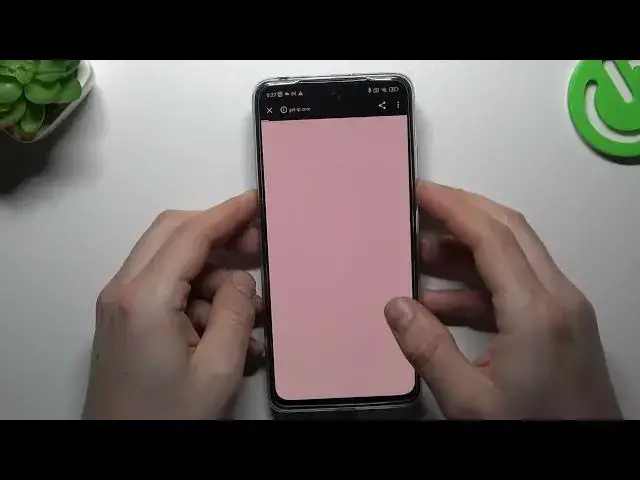
How to Scan QR Codes on a REDMI Note 11 Pro
Jul 29, 2024
Learn more about the REDMI Note 11 Pro: https://www.hardreset.info/devices/redmi/redmi-note-11-pro/tutorials/
In this tutorial video, you will learn how to easily scan QR codes using your REDMI Note 11 Pro. We will show you different ways to access the built-in QR code scanner on your device, including using the camera app, the MIUI scanner app, and the Google Lens app. We will also demonstrate how to properly position your phone to scan a QR code, and how to access the information or website associated with the code once it has been scanned. Whether you're new to using QR codes or just need a refresher, this video will guide you through the process step-by-step.
How to read QR codes on a REDMI Note 11 Pro? How to process QR codes on a REDMI Note 11 Pro? How to use the camera on REDMI Note 11 Pro phone for scanning a QR code?
#REDMINote11Pro #QRCode #XIAOMICamera
Follow us on Instagram ► https://www.instagram.com/hardreset.info
Like us on Facebook ►
https://www.facebook.com/hardresetinfo/
Tweet us on Twitter ► https://twitter.com/HardResetI
Support us on TikTok ► https://www.tiktok.com/@hardreset.info
Use Reset Guides for many popular Apps ► https://www.hardreset.info/apps/apps/
Show More Show Less 
