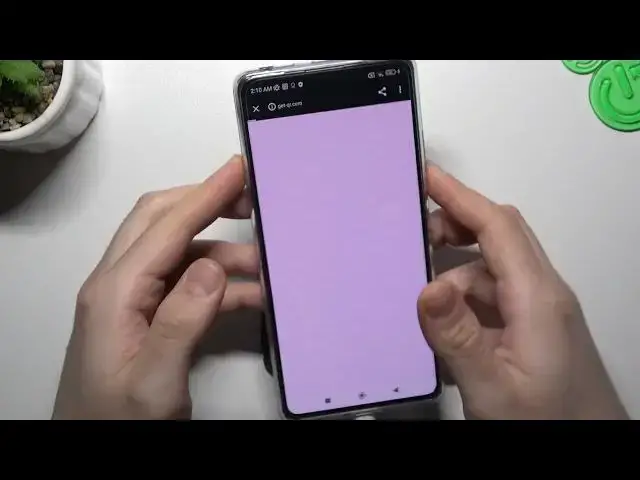
How to Scan a QR Code on a REDMI Note 12 Pro
Jul 29, 2024
Learn more about the REDMI Note 12 Pro: https://www.hardreset.info/devices/redmi/redmi-note-12-pro/tutorials/
In this video, we will show you how to use the built-in QR code scanner on your REDMI Note 12 Pro. QR codes are a type of two-dimensional barcode that can contain various types of information such as URLs, contact information, and product details. By scanning QR codes, you can quickly access the information without typing or searching. Whether you are shopping online, attending an event, or accessing a website, scanning QR codes can save you time and effort. With our easy-to-follow instructions, you can become a pro at using the QR code scanner on your REDMI Note 12 Pro.
How to read a QR code on a REDMI Note 12 Pro? How to process QR codes on a REDMI Note 12 Pro? What to do with QR codes on a REDMI Note 12 Pro?
#REDMINote12Pro #QRCode #XIAOMICamera
Follow us on Instagram ► https://www.instagram.com/hardreset.info
Like us on Facebook ►
https://www.facebook.com/hardresetinfo/
Tweet us on Twitter ► https://twitter.com/HardResetI
Support us on TikTok ► https://www.tiktok.com/@hardreset.info
Use Reset Guides for many popular Apps ► https://www.hardreset.info/apps/apps/
Show More Show Less 
