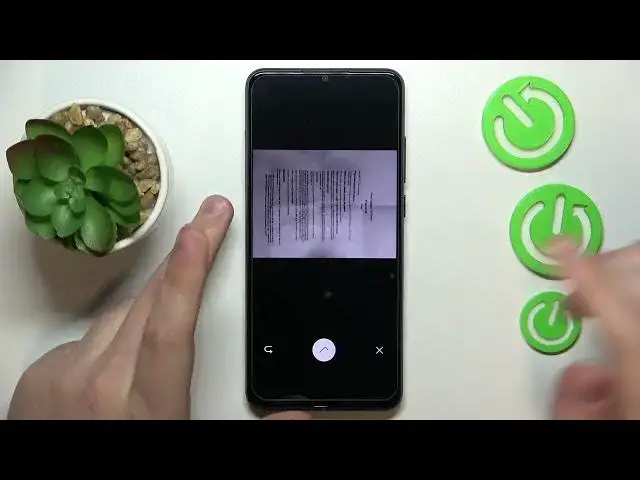
How to Scan a Document into a PDF File on ZTE Blade A53 Pro - Google Drive App
Aug 1, 2024
Learn more about the ZTE Blade A53 Pro: https://www.hardreset.info/devices/zte/zte-blade-a53-pro/tutorials/
Discover the convenience of going paperless with your ZTE Blade A53 Pro as we show you how to scan documents into PDF files using the Drive app in this informative video tutorial. Join us as we walk you through the step-by-step process of using the Drive app's built-in scanning feature to digitize your important documents on the go. We'll demonstrate how to capture high-quality scans, adjust settings for optimal results, and save your scans as PDF files directly to your Google Drive for easy access and organization. Whether you need to digitize receipts, contracts, or any other paper document, our comprehensive guide will help you harness the power of the Drive app on your ZTE Blade A53 Pro. Get ready to declutter your workspace and enjoy the benefits of a digital document workflow with our expert tips and tricks for scanning documents to PDF using the Drive app!
How to scan a real life document using Drive app on ZTE Blade A53 Pro? How to use the ZTE Blade A53 Pro phone for scanning documents on ZTE Blade A53 Pro? How to transform a document into a PDF file on a ZTE Blade A53 Pro?
#ZTEBladeA53Pro #GoogleDrive #ZTEFiles
Follow us on Instagram ► https://www.instagram.com/hardreset.info
Like us on Facebook ►
https://www.facebook.com/hardresetinfo/
Tweet us on Twitter ► https://twitter.com/HardResetI
Support us on TikTok ► https://www.tiktok.com/@hardreset.info
Use Reset Guides for many popular Apps ► https://www.hardreset.info/apps/apps/
Show More Show Less #Computer Hardware
#Software
#Technical Reference

