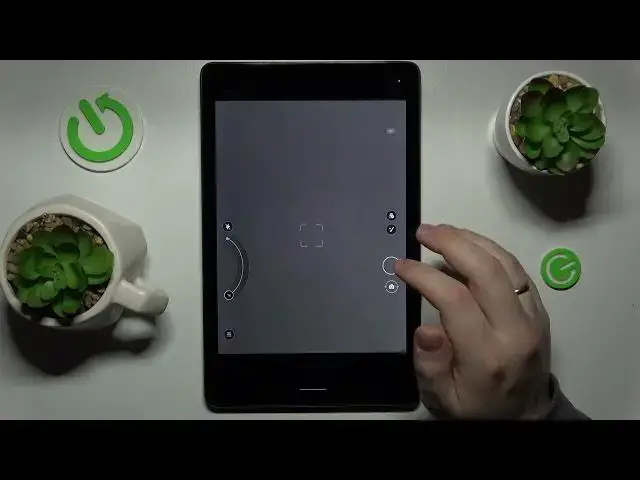
How to Scan a Document and Make it into a PDF File on a NOKIA T21
Jul 27, 2024
Learn more about NOKIA T21: https://www.hardreset.info/devices/nokia/nokia-t21/tutorials/
In this tutorial, we will show you how to scan a real-life document using Google Drive on your Nokia T21 tablet. By scanning your documents, you can easily store and share them digitally. We will guide you through the process of accessing Google Drive, selecting the scan option, and taking a photo of your document. We will also show you how to adjust the scan settings, such as the color and resolution, to ensure the best quality scan. With this tutorial, you can digitize your documents and save time and space. So, let's get started and learn how to scan with Google Drive on your Nokia T21 tablet.
How to use the NOKIA T21 tablet for scanning a real life document? How to create a PDF file out of a real life document on a NOKIA T21? How to scan a document using Google Drive app on a NOKIA T21?
#NOKIAT21 #PDF #NOKIAFiles
Follow us on Instagram ► https://www.instagram.com/hardreset.info
Like us on Facebook ►
https://www.facebook.com/hardresetinfo/
Tweet us on Twitter ► https://twitter.com/HardResetI
Support us on TikTok ► https://www.tiktok.com/@hardreset.info
Use Reset Guides for many popular Apps ► https://www.hardreset.info/apps/apps/
Show More Show Less #Other

