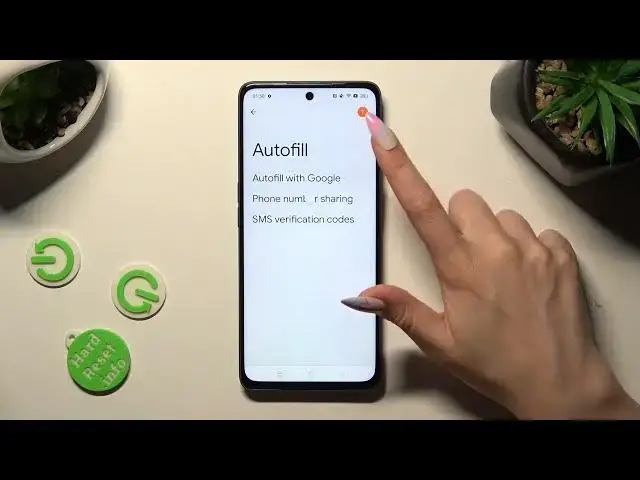
How to Save Password to Autofill with Google on OPPO F23 - Adding Autofill Credentials
Aug 2, 2024
We invite you to visit our website and learn more about OPPO F23: https://www.hardreset.info/devices/oppo/oppo-f23/tutorials/
Discover the convenience of password management on your OPPO F23! In this tutorial, we'll show you how to save passwords to the Autofill with Google service, making it easier to access your login information across apps and websites. Join us as we explore the settings menu of the OPPO F23, uncovering the steps to enable and utilize the Autofill with Google feature. Learn how to securely save and store your passwords, eliminating the hassle of remembering and typing them repeatedly.
How to add credentials to Google Autofill on OPPO F23? How to save login data to Google on OPPO F23? How to remember passwords and login data on OPPO F23?
#OPPOF23 #Autofill #OPPOGoogle
Follow us on Instagram ► https://www.instagram.com/hardreset.info
Like us on Facebook ►
https://www.facebook.com/hardresetinfo/
Tweet us on Twitter ► https://twitter.com/HardResetI
Support us on TikTok ► https://www.tiktok.com/@hardreset.info
Use Reset Guides for many popular Apps ► https://www.hardreset.info/apps/apps/
Show More Show Less #Computer Security
#Software

