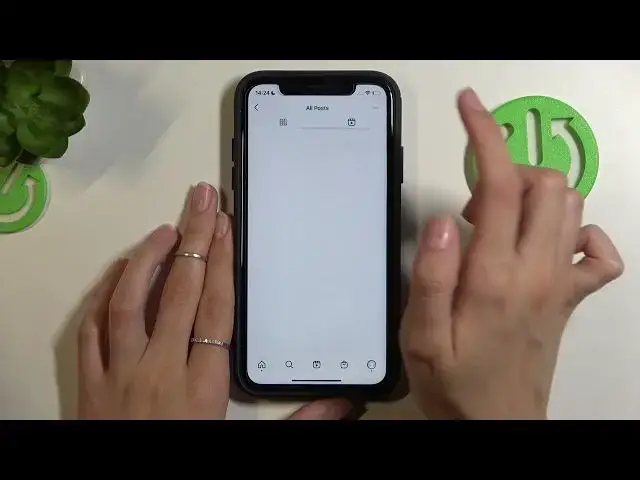0:00
hi friends and today we will talk more about the instagram app and we will show you how to save
0:07
instagram posts, reels etc smoothly. let's go to the instagram right now we are on the home page
0:19
and we will show you how to save as an example this post. so to do it successfully we need to
0:25
pick on this saved option here at the bottom. remember that we also have the save to collection
0:32
feature and if you want you can create a special collection for the selected post
0:37
so i will repeat the settings to pick on the inscription. in this way we can create our new
0:44
collection just set the needful name and title for it. i will set something like
0:51
hmm i don't know nice as an example the easy word and tap on the save to confirm my actions
1:01
amazing right now this post is saved to my specific collection in the saved folder. okay so this was
1:10
settings. these were settings about the post saving but what to do if you want to save the
1:17
selected reel? i am on the for you page right now and i have some reel here as an example
1:24
and i have different reels and as you can see we don't have this cool feature cool button to save
1:32
so we have another option just tap on the three dots icon and click on the save feature here
1:40
because the reels has another layout. okay so when we did it let's check our saved videos after
1:49
going to the account. so how to get access to the saved videos? as i said before we need to pick on
1:55
the three lines option here and tap on the saved option on the appeared bar. in this way we can get
2:04
access to the all posts, all saved posts and also to our created collections. as you can see we have
2:13
we have our newly created one nice and also we can different options to filter. as an example
2:25
using this option we will get access to the all posts and tapping on the second one icon we will
2:32
get access only to the list of our saved reels. so right now i hope that you know how to
2:41
smoothly control this and use this saved option and i forgot to say how to unsave the selected
2:48
posts. we just only need to pick on the same option as before to unsave it. later as you can
2:56
see we have two different ways to remove it from the whole list of all of the saved
3:02
posts or to remove it only from the selected collection. i will as an example remove it from
3:10
the whole list. let's pick on the second option and go back to refresh my settings and check the
3:17
result. yes as you can see right now i don't have the selected post on my all posts all saved post
3:23
list and it was really very easy simple way to manage this saved option to create some new
3:32
collections and this will help you to navigate after on your saved post list. guys don't forget
3:44
about likes if you have some questions don't forget about the comments option below and also
3:49
subscribe to our channel to find out even more cool fun tricks. goodbye