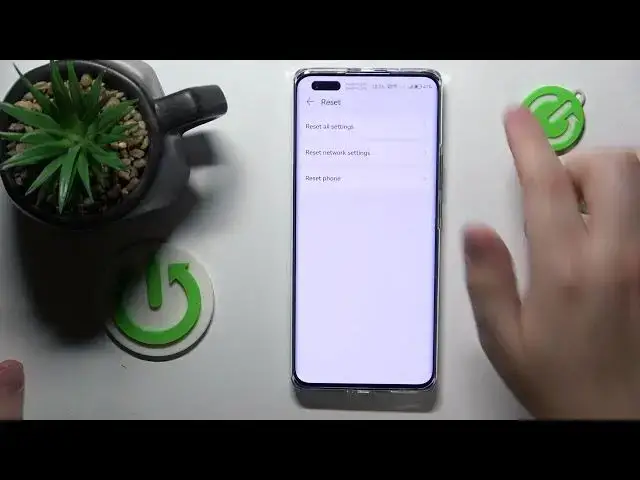
How to Reset Network Settings on HUAWEI - Restoring Default WiFi, Bluetooth and Cellular Preferences
Mar 15, 2024
We invite you to visit our website and learn more about any device you are interested in: https://www.hardreset.info/
Experiencing network connectivity issues on your HUAWEI phone? Don't worry, we've got you covered! In this informative YouTube video, we'll guide you through the process of resetting network preferences on your HUAWEI phone. By resetting these preferences, you can troubleshoot common network problems like Wi-Fi connection errors, Bluetooth connectivity issues, and mobile data inconsistencies. Whether you own a HUAWEI P40, Mate 30, or any other HUAWEI model, our step-by-step instructions will help you navigate through the settings menu to locate the network preferences reset option. We'll also provide handy tips and precautions to ensure a smooth reset process without losing any important network configurations. So, if you're struggling with network-related problems on your HUAWEI phone, join us in this video to learn how to reset your network preferences and restore reliable connectivity. Remember to like, comment, and subscribe for more useful tutorials and HUAWEI-related content. Let's get started on resolving your network issues together!
How to reset network preferences on a HUAWEI phone? How to restore default network settings on a HUAWEI mobile device? How to remove all saved WiFi networks in HUAWEI? How to delete paired Bluetooth devices on a HUAWEI phone?
#HUAWEIPhone #Settings #HUAWEINetwork
Follow us on Instagram ► https://www.instagram.com/hardreset.info
Like us on Facebook ► https://www.facebook.com/hardresetinfo/
Tweet us on Twitter ► https://twitter.com/HardResetI
Support us on TikTok ► https://www.tiktok.com/@hardreset.info
Use Reset Guides for many popular Apps ► https://www.hardreset.info/apps/apps/
Show More Show Less 
