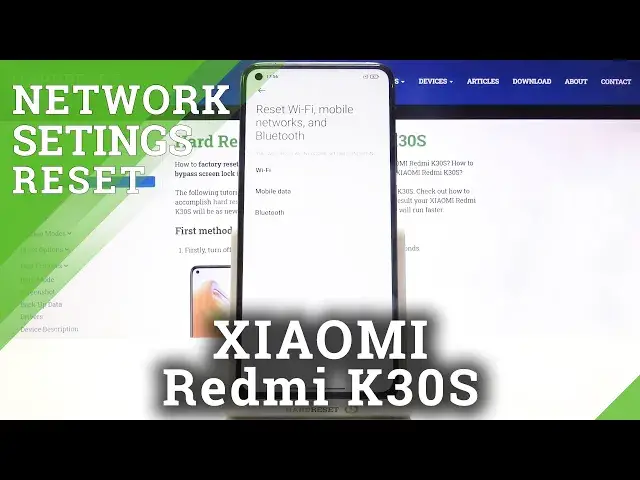
How to Reset Network Settings in XIAOMI Redmi K30S - Restore Network Setup
Apr 25, 2024
Learn more info about XIAOMI Redmi K30S:
https://www.hardreset.info/devices/xiaomi/xiaomi-redmi-k30s/
If you have noticed a problem with your Wi-Fi or Bluetooth connections, you can reset your network settings. Open the attached tutorial, follow our instructions and see how to successfully reset your network settings to their defaults. Remember that after this process all saved WI-FI passwords will be erased.
How to Reset All Network Settings in XIAOMI Redmi K30S? How to Reset Network Settings in APPLE XIAOMI Redmi K30S? How to Restore Network Defaults in XIAOMI Redmi K30S? How to Restore Network Defaults in Apple device? How to Improve Network Performance on XIAOMI Redmi K30S? How to Fix Networks Problems in XIAOMI Redmi K30S? How to Open General Settings in XIAOMI Redmi K30S? How to Return Network Settings to Factory Defaults?
Follow us on Instagram ► https://www.instagram.com/hardreset.info
Like us on Facebook ► https://www.facebook.com/hardresetinfo/
Tweet us on Twitter ► https://twitter.com/HardResetI
Show More Show Less 
