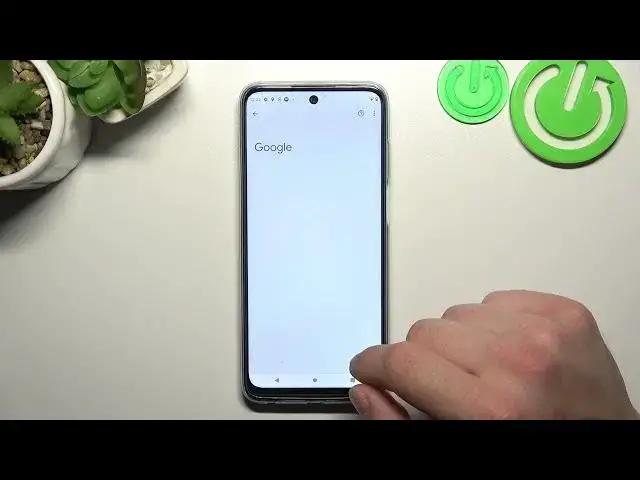
How to Reset Google Advertising ID on MOTOROLA Moto G32
Aug 3, 2024
We invite you to visit our website and learn more about MOTOROLA Moto G32: https://www.hardreset.info/devices/motorola/motorola-moto-g32/tutorials/
Is your personalized advertising experience not quite hitting the mark on your MOTOROLA Moto G32? Don't worry, we've got you covered! In this YouTube video, we'll show you how to restore the default Google advertising ID on your device. By resetting your advertising ID, you'll be able to start fresh and receive more relevant ads tailored to your interests. We'll guide you through the steps to access the advertising settings on your Moto G32 and demonstrate how to reset your advertising ID with just a few taps. Rest assured, this process does not affect your personal data or privacy settings. If you're looking to improve your ad experience or simply want a clean slate, this video is for you. Join us in taking control of your advertising preferences and enjoy a more personalized and engaging digital experience. Subscribe to our channel for more useful tips and tricks for your MOTOROLA Moto G32. Let's restore your default Google advertising ID and discover the ads that truly resonate with you!
How to restore the default advertising ID on MOTOROLA Moto G32? How to return Google advertising ID back to default on MOTOROLA Moto G32? How to manage advertising information on MOTOROLA Moto G32?
#MOTOROLAMotoG32 #Advertising #MOTOROLAGoogle
Follow us on Instagram ► https://www.instagram.com/hardreset.info
Like us on Facebook ►
https://www.facebook.com/hardresetinfo/
Tweet us on Twitter ► https://twitter.com/HardResetI
Support us on TikTok ► https://www.tiktok.com/@hardreset.info
Use Reset Guides for many popular Apps ► https://www.hardreset.info/apps/apps/
Show More Show Less 
