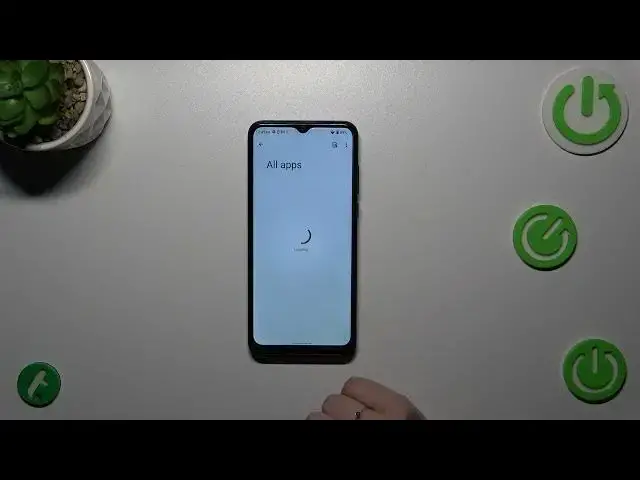
How To Reset App Preferences In ZTE Blade A53+
Aug 4, 2024
You Can Read More Tutorials About ZTE Blade A53+ On : https://www.hardreset.info/devices/zte/zte-blade-a53-plus/tutorials/
Is your ZTE Blade A53+ not behaving as expected with certain apps? Resetting app preferences can often resolve issues related to app settings and permissions. In this video tutorial, we'll guide you through the steps to reset app preferences on your ZTE Blade A53+, helping you regain control over app behaviors and enhance your overall user experience. Join us as we explore the essential settings to reset app preferences with ease.
Why would I need to reset app preferences on my ZTE Blade A53+?
What exactly happens when I reset app preferences, and which app settings are affected?
Will resetting app preferences delete my app data or uninstall any apps?
#ZTEbladea53 #Zteblade #ZTE
Follow us on Instagram ► https://www.instagram.com/hardreset.info
Like us on Facebook ► https://www.facebook.com/hardresetinfo/
Tweet us on Twitter ► https://twitter.com/HardResetI
Support us on TikTok ► https://www.tiktok.com/@hardreset.info
Use Reset Guides for many popular Apps ► https://www.hardreset.info/apps/apps/
Show More Show Less 
