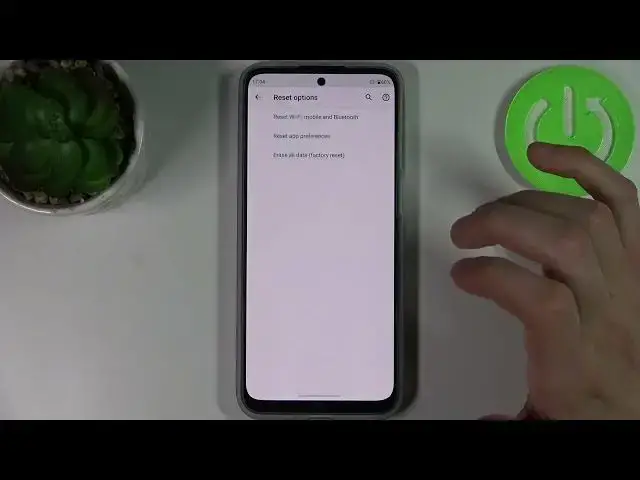
How to Reset App Preferences in MOTOROLA Moto G31 – Restore App Defaults
Apr 9, 2024
Learn more about MOTOROLA Moto G31
https://www.hardreset.info/devices/motorola/motorola-moto-g31/
In this tutorial, our expert will teach you how to reset your app preferences on MOTOROLA Moto G31. We'll show you how to enter the app settings, then how to reset your preferences for: disabled apps, disabled notifications, default apps, background data restrictions for apps, and more. You won't lose any app data, so no backup is needed. Would you like to know more about MOTOROLA Moto G31? Check out our YouTube channel.
How to delete app preferences in MOTOROLA Moto G31? How to reset app in MOTOROLA Moto G31? How to Restore Default App Preferences in MOTOROLA Moto G31? How to restore app settings in MOTOROLA Moto G31?
#ResetAppPreferences #RestoreAppSettings #MOTOROLAMotoG31
Follow us on Instagram ► https://www.instagram.com/hardreset.info
Like us on Facebook ► https://www.facebook.com/hardresetinfo/
Tweet us on Twitter ► https://twitter.com/HardResetI
Support us on TikTok ► https://www.tiktok.com/@hardreset.info
Use Reset Guides for many popular Apps ► https://www.hardreset.info/apps/apps/
Show More Show Less 
