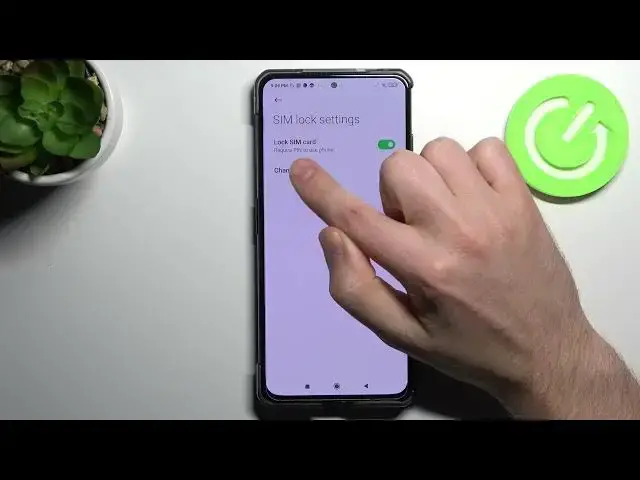
How to Remove PIN from XIAOMI Black Shark 4 SIM Card – Erase SIM Protection Code
Apr 10, 2024
Read more info about XIAOMI Black Shark 4: https://www.hardreset.info/devices/xiaomi/xiaomi-black-shark-4/
XIAOMI Black Shark 4 SIM password removed? Do you need to know how to delete SIM PIN from XIAOMI Black Shark 4? Please find below the instructions for deleting SIM card PIN from XIAOMI Black Shark 4. If you would like to remove protection from your SIM card, watch the video uploaded. In this video, you will learn how to open the security settings and erase a PIN on a Xiaomi SIM card within seconds. Using our instructions, let's perform the steps to remove the SIM password and enter security settings without any difficulty. HardReset.info has a YouTube channel with a number of tutorials for XIAOMI Black Shark 4 which you can check out here.
How to remove the PIN code in XIAOMI Black Shark 4? How to erase the SIM PIN code in XIAOMI Black Shark 4? How to reset SIM lock in XIAOMI Black Shark 4? How to switch off secure PIN in XIAOMI Black Shark 4? How to deactivate PIN protection in XIAOMI Black Shark 4? How to delete PIN protection in XIAOMI Black Shark 4? How to clear SIM lock on XIAOMI Black Shark 4? How to switch off PIN to XIAOMI Black Shark 4 SIM card? How to enter PIN settings in XIAOMI Black Shark 4? How to open PIN settings in XIAOMI Black Shark 4? How to enter SIM PIN code settings in XIAOMI Black Shark 4?
#RemoveSIMPIN #SIMProtection #XIAOMIBlackShark4
Follow us on Instagram ► https://www.instagram.com/hardreset.info
Like us on Facebook ► https://www.facebook.com/hardresetinfo/
Tweet us on Twitter ► https://twitter.com/HardResetI
Support us on TikTok ► https://www.tiktok.com/@hardreset.info
Use Reset Guides for many popular Apps ► https://www.hardreset.info/apps/apps/
Show More Show Less 
