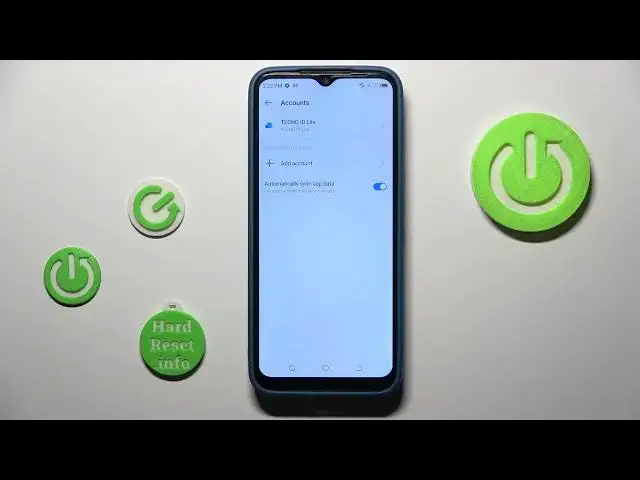
How to Remove Google Account From TECNO SPARK GO 2022 / Manage Google Accounts
Jul 30, 2024
More useful tutorials for your TECNO SPARK GO 2022 on our website:
https://www.hardreset.info/devices/tecno/tecno-spark-go-2022/tutorials/
In this video, we will guide you through the simple process of logging out of your Gmail account on your TECNO SPARK GO 2022. Whether you're giving away your device, selling it, or simply want to switch to a different account, logging out of your Gmail account is a crucial step to ensure your privacy and security. We'll provide you with easy-to-follow steps on how to log out of your Gmail account on your TECNO SPARK GO 2022, including locating the settings menu and navigating to the accounts section. We'll also give you tips on managing your Google account and protecting your personal information. So, let's get started and learn how to log out of your Gmail account on your TECNO SPARK GO 2022 with our helpful tutorial. Don't forget to check out our website for more informative articles and videos, and don't hesitate to reach out to us with any questions or feedback you may have!
How to sign out from my Gmail account in TECNO SPARK GO 2022?
How to remove my Gmail account from TECNO SPARK GO 2022 smartphone?
How to log off my Gmail account from my TECNO SPARK GO 2022 phone?
#tecno #tecnosparkgo2022 #googleaccount
Follow us on Instagram ► https://www.instagram.com/hardreset.info
Like us on Facebook ► https://www.facebook.com/hardresetinfo/
Tweet us on Twitter ► https://twitter.com/HardResetI
Support us on TikTok ► https://www.tiktok.com/@hardreset.info
Use Reset Guides for many popular Apps ► https://www.hardreset.info/apps/apps/
Show More Show Less 
