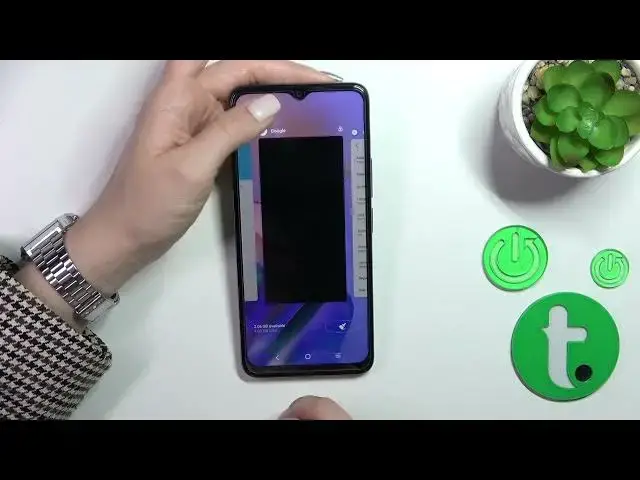
How To Remove Developer Options From TCL 408
Aug 1, 2024
Find more information about TCL 408 : https://www.hardreset.info/devices/tcl/tcl-408/tutorials/
In this tutorial, we will show you how to remove developer options from your TCL 408 smartphone. Developer options provide advanced settings and debugging options for developers, but they are not meant for regular users. If you have enabled developer options on your TCL 408 and no longer need them, or if you accidentally enabled them and want to disable them, this video is for you.
TCL 408 remove developer options
Disabling developer options on TCL 408
How to turn off developer options on TCL 408
Removing developer options from TCL 408
TCL 408 advanced settings removal
Disabling USB debugging on TCL 408
#TCL #phonetutorial #developersettings
Follow us on Instagram ► https://www.instagram.com/hardreset.info
Like us on Facebook ► https://www.facebook.com/hardresetinfo/
Tweet us on Twitter ► https://twitter.com/HardResetI
Support us on TikTok ► https://www.tiktok.com/@hardreset.info
Use Reset Guides for many popular Apps ► https://www.hardreset.info/apps/apps/
Show More Show Less 
