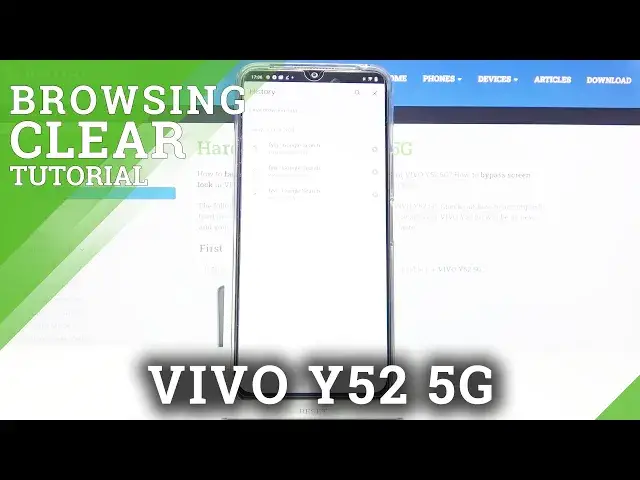
How to Remove Browsing History on Vivo Y52 5G – Clear History Search
Jul 6, 2024
Check more Info about on Vivo Y52 5G:
https://www.hardreset.info/devices/vivo/vivo-y52-5g/
Hi there! By default, browsers store both your searches and information about the pages you visit on your Vivo Y52 5G. This is usually convenient: you can repeat the action without re-entering the search parameters. It may be necessary to delete browsing history, if a lot of unnecessary information has accumulated in your Vivo Y52 5G history - or if several people use one browser. Deleting information about the pages that you visited on the Internet will take a couple of seconds. Regardless of which browser you use, if you need to clear your browsing history, you can do this in just a couple of clicks. To see how you can do that quickly, just open our video tutorial, and repeat our Specialist actions. For more information visit our HardReset.info YT channel and discover many useful tutorials for Vivo Y52 5G.
How to Clean Search History on Vivo Y52 5G?
How Do I Find Browser History on Vivo Y52 5G?
How to Delete All Browsing Data’s in Vivo Y52 5G?
#WebHistory #BrowserHistory #ClearSearchHistory
Follow us on Instagram ► https://www.instagram.com/hardreset.info
Like us on Facebook ► https://www.facebook.com/hardresetinfo/
Tweet us on Twitter ► https://twitter.com/HardResetI
Support us on TikTok ► https://www.tiktok.com/@hardreset.info
Use Reset Guides for many popular Apps ► https://www.hardreset.info/apps/apps/
Show More Show Less #Web Services
#Technical Reference

