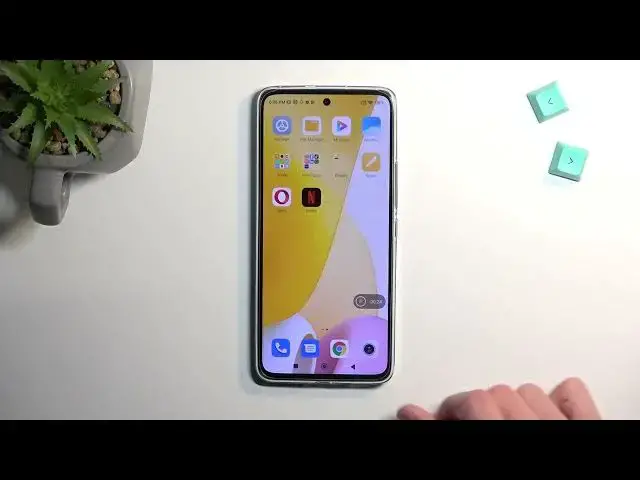0:00
Welcome, and Phnomi is a Xiaomi 12 light and today I will show you how we can record a screen on this phone
0:11
So to get started, let's pull down our tangles from the top right corner of the screen
0:16
and you'll see a bunch of these circles right here with toggles
0:20
There are several pages of them as you can see. And on one of the pages you should be able to see a screen recording toggle which for me is right here the first one on the second page
0:29
page so once you locate yours you can hold it and this will quickly take you to the
0:33
settings where you can customize how these screen recordings record in what quality and just to
0:39
quickly go into a couple of things right here I would primarily recommend changing frame rate
0:43
from 24 to at least 30 contrary to what you might here 24 is not cinematic 30 is not either
0:50
but this is the max we can apparently record at here for some reason I'm pretty sure this
0:56
phone is powerful enough to record at 60 but I guess just we don't have that option
1:02
Now another thing in here will be the video quality but I think at 30 frames 16 megabits
1:08
should be just fine and resolution is already set to the highest one so I don't recommend
1:13
changing that either and that leaves us only with the screen orientation option
1:18
which will really depend on what you planning to record if your primary source of recordings will be things like gameplays then you might want to change the orientation from auto to landscape If you planning to record
1:34
for instance, videos like I do, then you might be interested in portrait or auto. But if you start
1:40
recording and throughout the recording you switch from, for instance, landscape to portrait or vice versa
1:46
this will kind of mess up the video recording and make it look just a little bit weird
1:51
the aspect ratio. I'm going to show that when I'm recording, demonstrate how it looks like
1:56
So let's just close this. Let's find the title once more. Top on it. Quick on a circle to record
2:03
And right now it is recording. So I'll open up something that I'm pretty sure would run in
2:11
landscape. Set on here or do I need to download it? Nope. I need to download it. So that's a bummer
2:17
Let's see. Here I will need to log in most likely, yep, so that also doesn't work
2:28
YouTube maybe. Now I will mute it's just so I don't hear anything
2:40
Obviously we get an ad. These ads are getting completely out of hand. They're absolutely
2:46
aids at this point like double ads blocked by timer just piss off with this Anyway let close this off And hopefully this will work
2:57
So right now, it switches to landscape mode. And it went from portrait to landscape mode and recording
3:06
And that's enough of flexing. Let's just close this. There you. I'll also stop the recording right here
3:17
There we go. And this will automatically save the screen recording to my gallery application
3:24
It's here right here. So it's going to be under photos just as a newest one
3:28
Or you can find it also on albums under screenshots and screen recordings
3:34
It's actually got the divided tabs right here. So screenshots and screen recordings, which is actually pretty nice
3:41
Anyway, let's just open it up, play it. And as you see, right now it's filling
3:47
up the entire screen, it's just working fine without any kind of problem, but once it switches
3:52
to a landscape mode, it won't be full screen because technically the landscape mode is sideways
3:59
so it's going to create black bars on both sides of it
4:11
So you can see this right now So once this stupid gets away there we go Oh no there another one Mobile Legends come on So as you can see it flips to the side
4:31
And even if I right now rotate the phone, can I do that
4:36
Apparently I can't rotate it. There we go, let's turn off the lock
4:42
So, full screen, now flip it
4:53
You can see it's even smaller, because it keeps the aspect ratio of the phone which basically kind of would end like this, so we have black bars at the top and bottom
5:08
So that's why I said at the beginning that if you play
5:12
planning to record game plays you might want to set it up to be in the landscape mode
5:16
just because this will remove this kind of problems later on. And overall just be mindful when you're switching between the orientations from landscape
5:25
to portrait and vice versa because it will kind of create this kind of problem
5:30
So anyway, if you found this very helpful, don't forget to hit like, subscribe and thanks for watching