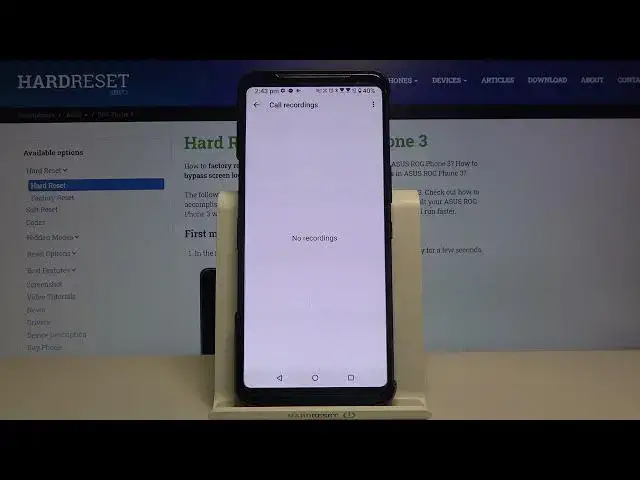0:00
Welcome, if you want to record calls in your Asus ROG Phone 3, at first you have to go
0:11
for the dialer, then move on this right upper corner on the three dots, then move to the settings
0:18
Next, we have to go for the call. And right now we have to go for the advance
0:24
And as you can see, here we got the call recording. So it's very important to select auto call recording
0:30
All record calls will be saved to the folder called recording. So click
0:36
And of course, we can also set the call recording notification. So when we finish our call, I will get the notification that it has been recorded
0:46
So it's also worth to get it. You will be sure on the 100% that record from this call will be saved
0:56
And also we get a feature to record calls from. We can only record from the selected numbers, but we can go for all numbers
1:03
I think it's the best to get the first option. And what we can make also, we can go back and then tap right here again and go for the
1:11
call recordings. Then tap again here and tap on the settings. And as you can see, we can set up a few things
1:17
We can go for the record quality and the call recording quality
1:20
But I'm not sure what is the difference between these two features
1:24
I'm not sure. We can change the storage location of the recording
1:28
Of course, in my case, I got only internal storage because I didn't put here the external storage
1:34
But if you put here the micro SD card, you will be able to choose also to save records
1:42
on the micro card or internal storage. We can change the default file name
1:47
So we can change it for the calls, for example. Calls record
1:55
Click save. And there we got also record time limit. So we can go for the one hour, six hours
2:03
And when all our records will be around six hours, the latest will be just automatically delayed
2:11
So if you want to save the old records, I mean the old record calls, you have to move
2:16
it, for example, for your PC or any external driver. And we can also turn on keep screen, turn on the record calls
2:29
And we got also about, we can read the privacy police, the term of the use notice and other stuff
2:36
So yeah, that's how we can record calls automatically. And also that's how we can customize the settings of these records
2:45
Thank you guys for watching. Leave thumbs ups, comments and subscribe to our channel