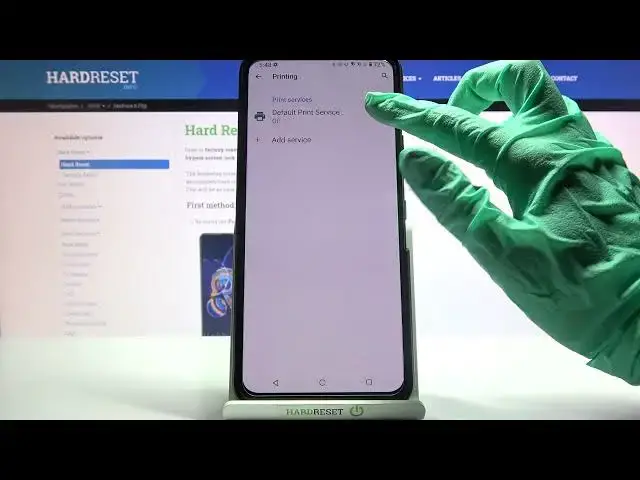
How to Print Wireless with Asus Zenfone 8 Flip - Connect to Printer
Apr 14, 2024
Learn more info about ASUS ZENFON 8 FLIP: https://www.hardreset.info/devices/asus/asus-zenfone-8-flip/
If you wish to learn how to Print Wireless using your Asus Zenfone 8 Flip, then this tutorial is perfect for you! In it, our expert will show you how to, step by step, find Connection Settings, access Printing ones, and within one tap on a proper switcher Enable Wireless Printing and connect to your Printer. Then you’ll be able to just pick a file and print it wireless. So, don’t wait, let’s get started!
How to Connect Printer in ASUS ZENFON 8 FLIP? How to Activate Printer in ASUS ZENFON 8 FLIP? How to Print by Using ASUS ZENFON 8 FLIP? How to Allow Printer Settings in ASUS ZENFON 8 FLIP? How to Use Printer in ASUS ZENFON 8 FLIP? How to Print Wireless with ASUS ZENFON 8 FLIP? How to Use Default Printing Service in ASUS ZENFON 8 FLIP? How to Connect ASUS ZENFON 8 FLIP to Wireless Printer?
#AsusZenfon8Flip #ConnectPrinterWireless #EnableWirelessPrinting
Follow us on Instagram ► https://www.instagram.com/hardreset.info
Like us on Facebook ► https://www.facebook.com/hardresetinfo/
Tweet us on Twitter ► https://twitter.com/HardResetI
Support us on TikTok ►https://tiktok.com/@hardreset.info
Use Reset Guides for many popular Apps ► https://www.hardreset.info/apps/apps
Show More Show Less 
