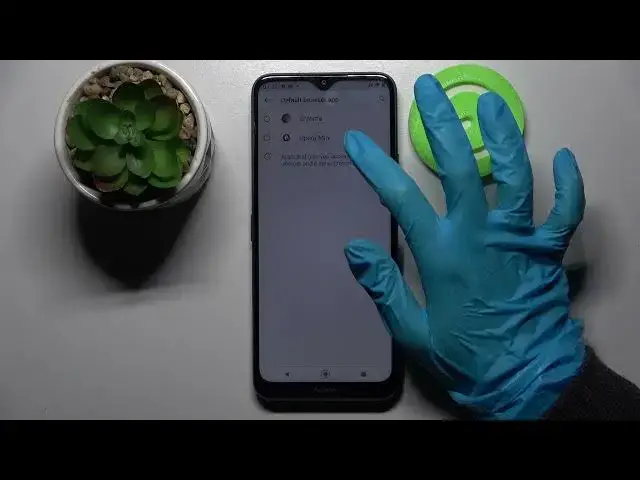
How to Pick Default Apps in Nokia G50 5G - Change Default Applications
Jul 6, 2024
Check out our website to find out more about Nokia G50 5G: https://www.hardreset.info/devices/xiaomi/xiaomi-redmi-5-plus/
Did you know that you can Change any Default Apps on Nokia G50 5G, whenever you want to? Like Browser, Contacts, and even Launcher! If you are interested in accomplishing that, then this video is perfect for you. From it, you’ll learn how to Access Default Apps Settings, and change any of those apps to the preferable ones within minutes. So, look up, follow this tutorial, and let’s get started!
How to Change Default Apps in NOKIA G50 5G? How to Set Default Apps in NOKIA G50 5G? How to Set Default Browser in NOKIA G50 5G? How to Select Default Browser in NOKIA G50 5G? How to Personalize Default Apps in NOKIA G50 5G? How to customize default apps in NOKIA G50 5G? How to Change Dialer in NOKIA G50 5G? How to Choose Default Apps in NOKIA G50 5G? How to Change Opening Apps in NOKIA G50 5G? How to Add Default App in NOKIA G50 5G?
#NokiaG505G #ChangeDefaultBrowser #ChangeDefaultApp
Follow us on Instagram ► https://www.instagram.com/hardreset.info
Like us on Facebook ► https://www.facebook.com/hardresetinfo/
Tweet us on Twitter ► https://twitter.com/HardResetI
Support us on TikTok ►https://tiktok.com/@hardreset.info
Show More Show Less 
