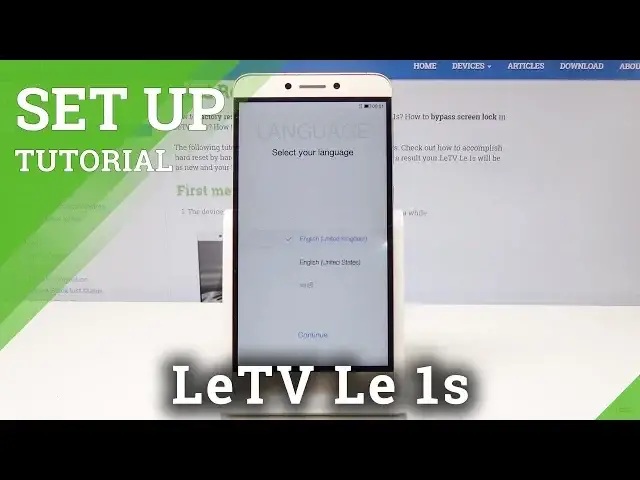0:00
Here I have Latevi D1S and let me show you how to activate this device, so let me show
0:11
you how to go through the initializing setup process on the following phone
0:15
At the very beginning let's start by using the desired language, so in my case let me
0:19
choose the English from United Kingdom for example, let's tap continue. Then let's tap continue to the following selecting country or region, let me tap India, tap continue
0:31
again, you can insert sim card but you can also skip it, let me skip it
0:36
Now you can connect your device to a Wi-Fi, it's not necessary, you can easily bypass
0:40
this step by choosing skip button, but in my case let me connect my device, so let me
0:45
just choose my Wi-Fi and let me enter the password. So let's choose here connect
0:59
Alright let me try to connect with other network, something is wrong with my network
1:21
Alright tap connect. Let me choose continue
1:36
Now you can sign in into the Google account, it's not necessary, you can easily skip it
1:47
but I usually recommend having the Google account connected to your device to enable
1:51
a few interesting stuff, so let me enter my email. Now let's tap next, it's time to enter the password, so let me do it
2:06
Alright here let's tap next again, tap I agree to terms of service and privacy policy
2:17
Let me leave those Google services enabled, so automatically backup device data, use Google
2:23
location service, improve location accuracy, help improve your Android experience, let me leave all of them enabled, tap next
2:30
Now you can skip setting up payment info by choosing no thanks and by tapping continue
2:35
Here you can set up some protection, but in my case let me choose no thanks, choose skip
2:42
anyway, tap continue. Let me allow a few accesses to Meleco, choose skip, skip one more time, tap continue
2:55
Now you can add the fingerprint or you can skip it, so let me skip it, tap continue again
3:02
Let's do it a couple of times, let me choose finish. That's it, the home screen pops up, so everything went well, thank you for watching, please
3:08
subscribe our channel and leave a thumbs up under the video