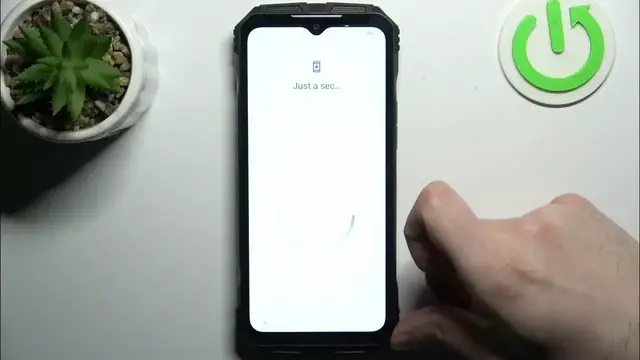
How to Perform Initial Setup on DOOGEE V30: Step-by-Step Tutorial!
Mar 3, 2024
Find out more: https://www.hardreset.info/devices/
Welcome to our YouTube channel! Congratulations on your new DOOGEE V30 smartphone! In this video, we'll walk you through the initial setup process to ensure that you get your device up and running smoothly. Whether you're unboxing your phone for the first time or performing a factory reset, it's important to complete the initial setup correctly to personalize your device and optimize its features. Join us as we guide you through the essential steps, including selecting your language, connecting to Wi-Fi, setting up your Google account, and customizing your preferences. We'll also cover additional features like fingerprint and face unlock setup, as well as tips for maximizing your device's performance and security. Stay tuned for practical demonstrations and expert insights that will help you navigate the initial setup process on your DOOGEE V30 with ease. Don't miss out – let's get started on setting up your new device together!
Hashtags:
#DOOGEEV30 #InitialSetup #SmartphoneTips #TechTutorial #NewPhone
Questions:
How to select language and region during the initial setup of the DOOGEE V30?
How to connect to Wi-Fi during the initial setup of the DOOGEE V30?
How to set up a Google account on the DOOGEE V30 during initial setup?
How to customize preferences such as wallpapers and ringtone during initial setup on the DOOGEE V30?
How to set up additional security features like fingerprint and face unlock during initial setup on the DOOGEE V30?
Follow us on Instagram ► https://www.instagram.com/hardreset.info
Like us on Facebook ► https://www.facebook.com/hardresetinfo/
Tweet us on Twitter ► https://twitter.com/HardResetI
Support us on TikTok ► https://www.tiktok.com/@hardreset.info
Show More Show Less 
