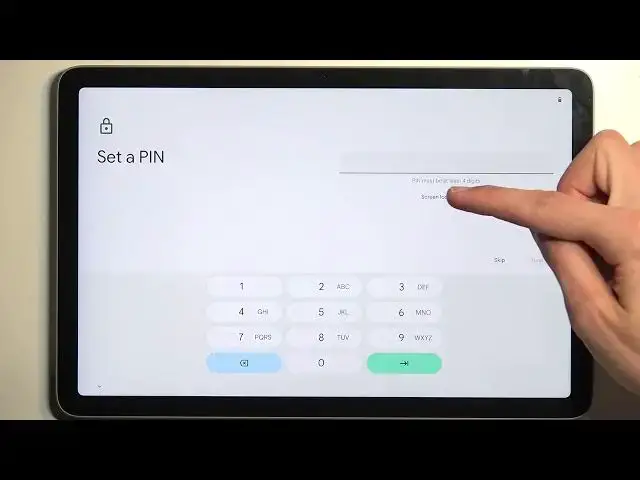
How to Perform an Initial System Setup on GOOGLE Pixel Tablet
Aug 3, 2024
We invite you to visit our website and learn more about GOOGLE Pixel Tablet: https://www.hardreset.info/devices/google/google-pixel-tablet/tutorials/
Just got your hands on a new Google Pixel Tablet? Congratulations! In this comprehensive video tutorial, we'll walk you through the initial system setup process, ensuring you have a smooth and hassle-free experience right from the start. From powering on the device to connecting to Wi-Fi, setting up a Google account, and personalizing your tablet's settings, we'll cover it all. Learn how to navigate through the setup wizard, customize your home screen, and explore essential features and settings to optimize your Pixel Tablet's performance. Whether you're a first-time Android user or a seasoned tech enthusiast, this video will provide you with all the information you need to get started. Stay tuned until the end for some bonus tips and tricks to enhance your Pixel Tablet experience. Get ready to unleash the full potential of your new Google Pixel Tablet by following this step-by-step initial system setup guide. Don't forget to like, subscribe, and share this video with other Google Pixel Tablet users. Let's dive in and set up your Pixel Tablet together!
How to configure the new GOOGLE Pixel Tablet? How to go about system setup on GOOGLE Pixel Tablet? How to set up the system after factory reset on GOOGLE Pixel Tablet?
#GOOGLEPixelTablet #Setup #GOOGLESystem
Follow us on Instagram ► https://www.instagram.com/hardreset.info
Like us on Facebook ►
https://www.facebook.com/hardresetinfo/
Tweet us on Twitter ► https://twitter.com/HardResetI
Support us on TikTok ► https://www.tiktok.com/@hardreset.info
Use Reset Guides for many popular Apps ► https://www.hardreset.info/apps/apps/
Show More Show Less #Networking
#Software
#Engineering & Technology

