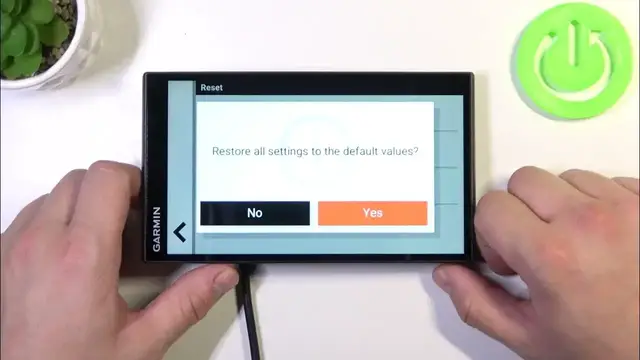
How to Perform a System Reset on Your Garmin DriveSmart 76 MT-S
Mar 3, 2024
Find out more: https://www.hardreset.info/devices/
Welcome to HardReset.Info, where today we're diving into a crucial tutorial for Garmin DriveSmart 76 MT-S users: performing a system reset. This video is designed to guide you through resetting your Garmin GPS device, a process that can resolve various issues or simply refresh your system. Whether you're experiencing glitches, software hiccups, or just want to start afresh, this step-by-step guide will ensure a smooth and effective reset. A system reset can be vital in maintaining the optimal performance of your Garmin DriveSmart 76 MT-S, ensuring it provides accurate navigation and up-to-date features. We cover all the essentials, providing clear instructions to make this process as straightforward as possible. This tutorial is ideal for anyone looking to troubleshoot or rejuvenate their Garmin GPS device. Don't forget to subscribe to HardReset.Info for more helpful guides and tech solutions
#GarminGPSReset
#DriveSmart76MTS
#TechTroubleshooting
Relevant "How To" Questions:
How to prepare your Garmin DriveSmart 76 MT-S for a system reset?
How to ensure data safety before performing a reset on your Garmin GPS?
How to troubleshoot if the system reset does not work on your Garmin DriveSmart 76 MT-S?
How to restore settings after a system reset on the Garmin DriveSmart 76 MT-S?
How to identify when a system reset is necessary for your Garmin GPS device?
Follow us on Instagram ► https://www.instagram.com/hardreset.info
Like us on Facebook ► https://www.facebook.com/hardresetinfo/
Tweet us on Twitter ► https://twitter.com/HardResetI
Support us on TikTok ► https://www.tiktok.com/@hardreset.info
Use Reset Guides for many popular Apps ► https://www.hardreset.info/apps/apps/
Show More Show Less 
