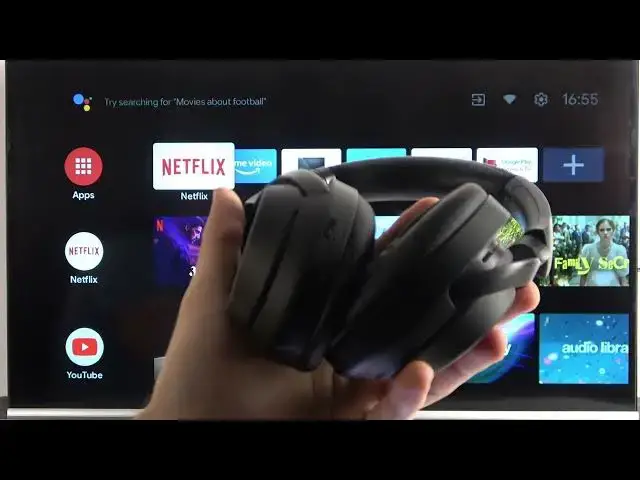0:00
Welcome guys, in this video I'm going to show you how you can connect your wireless headphones
0:04
or for example the wireless speaker to your Android TV. But first, you have to remember to move your device. In this case, I'm using the Sony headphones
0:15
Let me just catch focus on it. Okay, so that's the headphones. You have to turn it on and move
0:21
to the pairing mode. I'm going to show you how it looks in my case. So that's the button. Let's
0:26
catch focus one more time. That's the power button. I have to click and hold it until
0:30
this indicator above the button starts blinking on the blue. As you can see right now, it's
0:39
blinking. It means that right now my headphones are in the pairing mode. They are visible to
0:43
other devices, in this case to my TV. And the pairing mode indicator mostly blinks on the white
0:52
blue or on the red and blue. If you don't know how to enter pairing mode in any device
1:00
you can just check tutorial on our YouTube channel because we got a lot of wireless
1:04
devices recorded. So right now all you have to do is go for the settings on your TV
1:12
Then you have to scroll down and go for the device for the remotes and accessories
1:17
Right now your TV is looking for visible devices. So as you can see, after a few seconds, my
1:22
Sony WH-1000XM3 will pop up. You have to select the device with OK button
1:30
After that, you will get the pairing request. Select pair. And right now we are successfully connected. All this sound right now comes through my
1:47
headphones, so I don't have to change anything. But if you have any problem
1:51
you can enter for device preferences, go for the sound settings right here
1:58
and then pick the speakers. So right here, you can just switch from your TV speaker to external
2:07
audio system. And the external audio system, it means that the sound comes through your external
2:15
audio device like speaker or headphones. And yeah, that's all for this video. That's how it looks. If
2:21
you find it helpful, just remember to leave a like, comment and subscribe